User options
Contributing
Searching
Working with resources
- Resource tools
- Alternative files
- Editing resources
- Editing multiple resources
- Editing resource previews
- Resource status & access
- Sharing resources
- Deleting resources
- Related resources
- Version control
- Lockable metadata
- Geolocation
- CSV export
- Metadata report
- Resource commenting
- User rating of resources
- Usage history
- Resource locking
- Downloading multiple resources
- Image preview zoom
- Subtitles for Video Preview
- Annotating resources
Working with collections
Advanced user guides
Homepage dash
Messages, emails and actions
Browsing
Subtitles for Video Preview
Subtitles can be included when previewing video resources. Once configured, on playing a video resource preview, an option will be available in the player controls to select the subtitle track. Multiple tracks can be added as required.
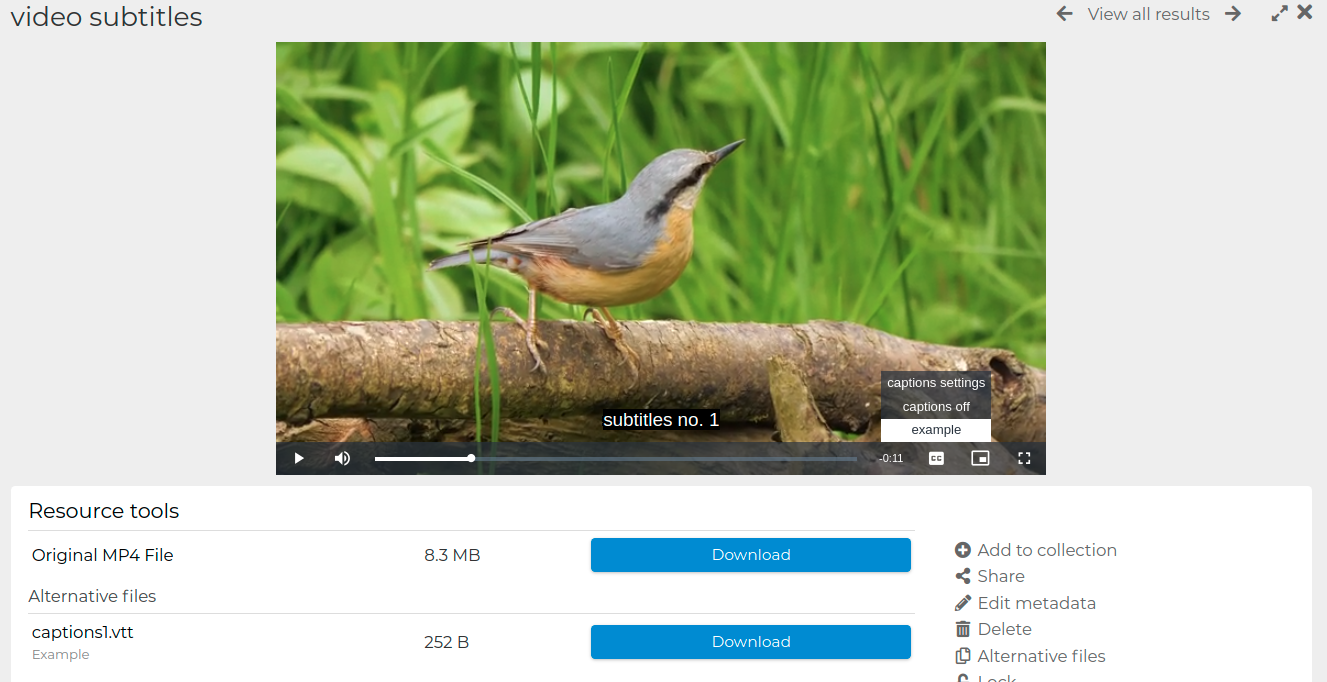
To add subtitles:
- Upload to the resource a subtitle .vtt file as an alternative file.
- Edit the alternative files and use the description field to set a name for the subtitle track.
- Reload the resource and start the preview to select the subtitle track in the player.
Subtitles will also be included in the output from the Embed Video plugin.