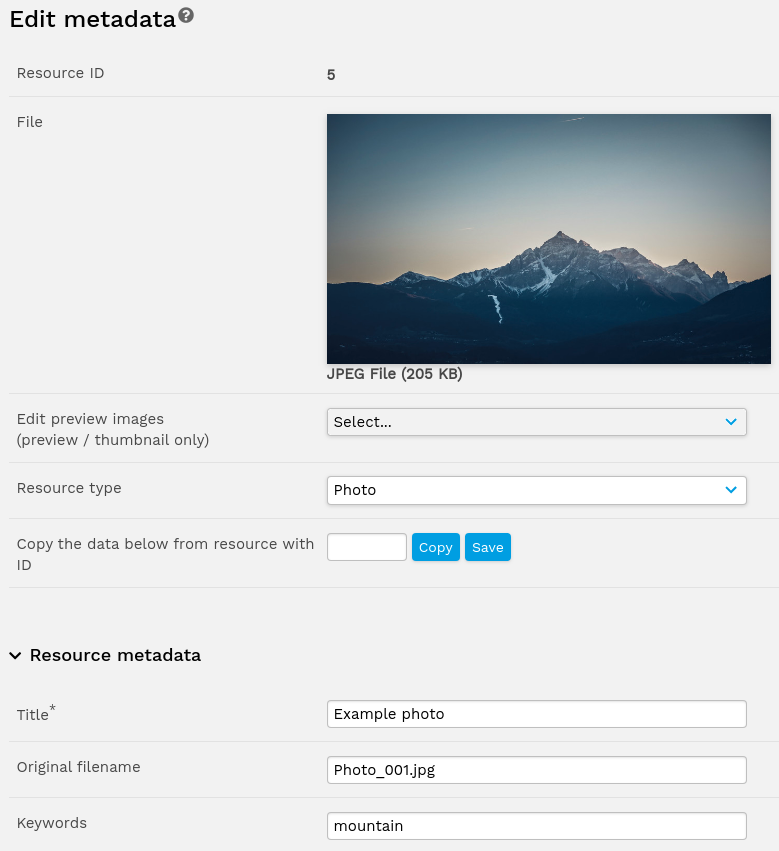User options
Contributing
Searching
Working with resources
- Resource tools
- Alternative files
- Editing resources
- Editing multiple resources
- Editing resource previews
- Resource status & access
- Sharing resources
- Deleting resources
- Related resources
- Version control
- Lockable metadata
- Geolocation
- CSV export
- Metadata report
- Resource commenting
- User rating of resources
- Usage history
- Resource locking
- Downloading multiple resources
- Image preview zoom
- Subtitles for Video Preview
- Annotating resources
Working with collections
Advanced user guides
Homepage dash
Messages, emails and actions
Browsing
Editing resources
Metadata should be added when the resource is uploaded to ensure it is useful and easily found, however, it is also important to monitor your resources and to keep your metadata relevant and up to date.
This can be done from the edit metadata page of any resources where all your metadata fields will be displayed, allowing you to add, change or remove any of the metadata for that resource.
When editing a resource you can modify a number of things: