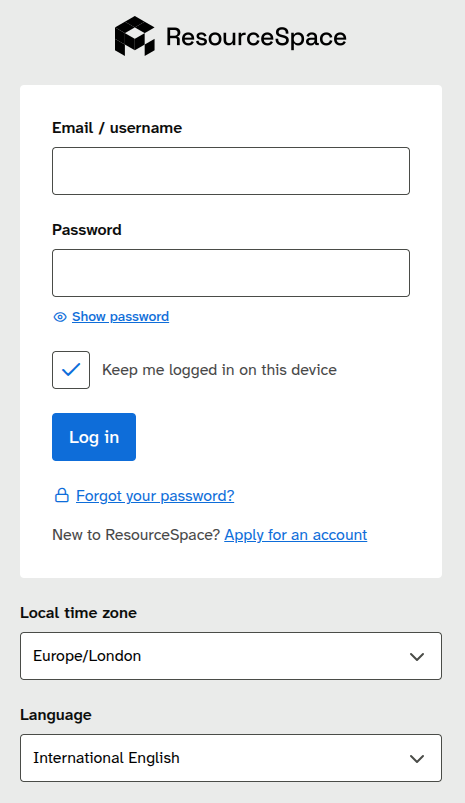User options
Contributing
Searching
Working with resources
- Resource tools
- Alternative files
- Editing resources
- Editing multiple resources
- Editing resource previews
- Resource status & access
- Sharing resources
- Deleting resources
- Related resources
- Version control
- Lockable metadata
- Geolocation
- CSV export
- Metadata report
- Resource commenting
- User rating of resources
- Usage history
- Resource locking
- Downloading multiple resources
- Image preview zoom
- Subtitles for Video Preview
- Annotating resources
Working with collections
Advanced user guides
Homepage dash
Messages, emails and actions
Browsing
Accounts & access
Like many web services, users are required to have an account to access a ResourceSpace system. The following list details core account actions:
- Login - The login page is found at the root address of your ResourceSpace installation. Logins keep the system secure and give you access to your previously saved resource collections, shared projects, and any research work you may have requested from the team. Keep your account information safe. From version 10.5 and later the email address can be used instead of the username on the login screen
- Password reminder - If you can't remember your password, you can ask for a reminder to be sent by email from the login screen. You will be instructed to enter your email address.
- Registration request - If you haven't been registered and don't have a user name and password, you can request one from the login screen. Your Service Administrators can then create and approve your account.
- Changing your password - After logging in to ResourceSpace, click on your name in the account navigation menu and follow the instructions to change your password.
- Logout - When you have finished using the system, don't forget to log out (in the main menu). This will ensure your account stays protected.