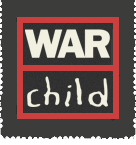ResourceSpace has changed the way the DEC uses content, making it much easier for us to quickly make assets available both internally and externally during our emergency appeals.
Barney Guiton
Content Manager, Disasters Emergency Committee
The ResourceSpace team has been exceptionally good at support services. They make everything so convenient and efficient with the cutting edge technology. Kudos to the team.
Neelkant Pandhare
Senior Associate, Rainforest Alliance
The team at ResourceSpace have been a joy to work with, helping us manage what could've been a really difficult transition every step of the way.
Tom Flynn
Picture Editor, Unicef
We've been really happy with the system - we couldn't be happier. It's user friendly, and everybody loves it.
Kendrin Geerdes
Senior Graphics Manager, TOMY
The support team responds with lightning speed. Would recommend ResourceSpace to any organization that wants to have a crystal-clear insight into their photo archive.
Kaj Bos
Graphic Design & Editing, War Child Holland
We can share content all around the world quickly and easily. I've uploaded content in remote places in the world and never had an issue with access.
Jennifer Nolan
Overseas Communications Officer, Concern Worldwide