User contributions
The way in which your users contribute resources is managed by user group upload permissions. Trusted uploaders (such as administrators) may be granted permission to add resources without the need for review. Those who are new to the system and whose contributions should be checked before they become widely available, will upload into a pending state to allow time for resource administrators to approve them before publishing.
For administrators who will be reviewing these resources, the process is follows:
- A user uploads a resource via the "My Contributions" link in the top navigation bar. By default the resource wil go into workflow state -2 (pending submission)
- They can then edit the resource metadata until they are satisfied and submit for review by moving it into state -1 (pending review)
- Administrators are made aware that resources are awaiting review and action is required by the resources appearing in their list of user actions*, alternatively they can access them via the Admin menu, under Resources > View user contributed resources pending review.
- If they are happy with the resources they can move them to the active state where they will be accessible to all users.
Batch approval
You can approve multiple resources in the pending review state as follows:
- Click on Admin > Resources > View user contributed resources pending review
- From the collections bar, create a new collection or select an empty collection you already have
- Add the resources to the collection individually, or to add them all choose "save results to collection" from the Actions drop down menu. All the resources will appear in the bottom bar.
- Select the 'Publish' option from the dropdown actions (under the 'Edit' category)
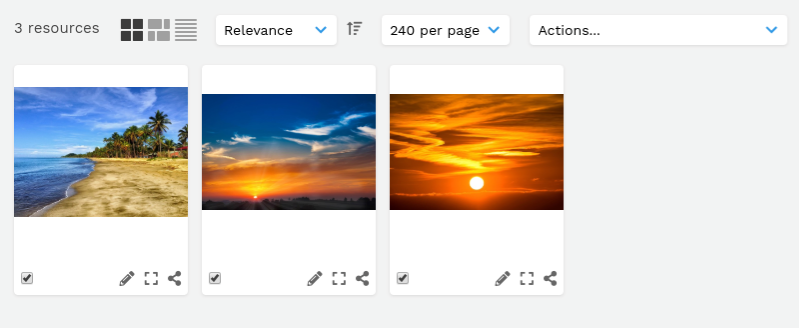
*From version 10 user actions are the primary means by which administrators are made aware of resources that need reviewing. The older notifications that were sent whenever a resource changed workflow state have been removed.