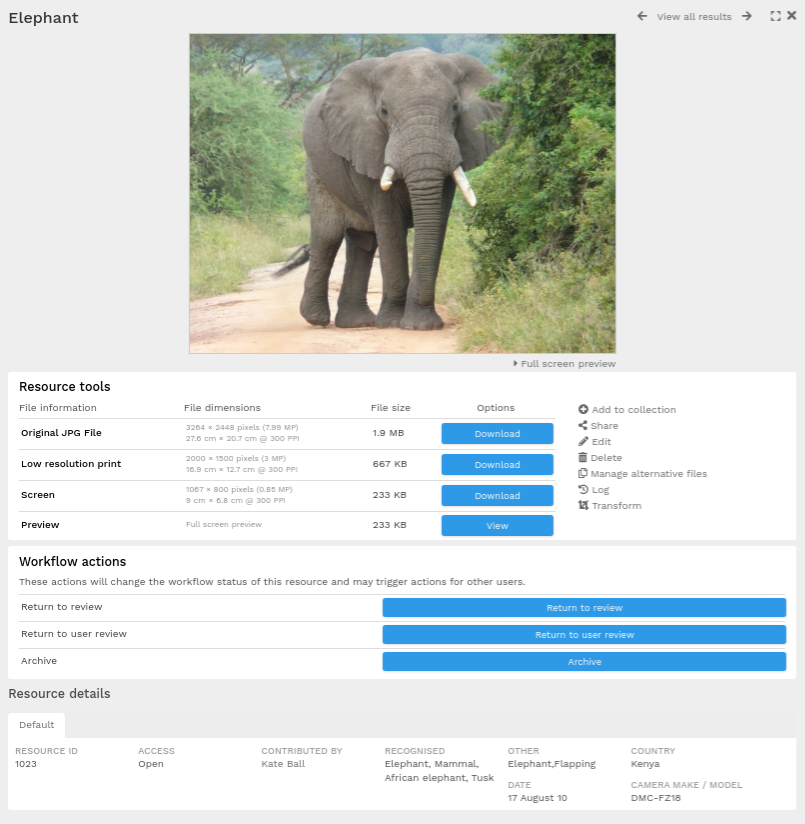Understanding resource metadata
Metadata is not only what describes your resources but also what forms the basis of your search.
When a resource is uploaded into ResourceSpace it is tagged with words or phrases that best describe the asset. For example, a photograph from a party may be tagged "party", "balloon" or "people" because that's what the image depicts, but also "fun" or "happy" as the mood it conveys. These tags form the resource metadata and they are how your users will search for the resources they need.
The metadata you use in your ResourceSpace system can be anything that will be useful in categorising the resources you are working with; be it technical specification, date of publication or location. Whatever metadata you choose though, you should always make sure that the right tags are applied to the right resources to make the most of how the system operates.
As important as the correct tagging of your resources, when it comes to searching, the organisation of your metadata options into appropriate fields can make a huge difference to your users.
A simple search for a word or phrase, for example Kenya, will return all resources where that term appears anywhere within the resource metadata. This is useful if you want to see all resources related in some way to Kenya. However, if you are only looking for resources located in Kenya, searching within the Country field will return a more useful set of results.
In this example you can see the importance of having a field which allows the filtering of resources on a logical and intuitive basis.
As you continue to work with and expand your resource pool, you are likely to find that the number of fields you need to use to allow for effective searching increases and you may find that you need to add new field options to describe your new resources. This is easily managed within the Manage Metadata Fields area.