User research requests
Research requests allow users to ask administrators for help in sourcing resources. Users will be instructed to fill out a form detailing what they need, and administrators can then help them to find suitable resources.
This can be done by either providing them with a list of resources, or by sending them links to searches or collections to help them get their search started.
This can be a fairly time-consuming task for administrators but it can be a good way to help new users into the system by allowing them to ask questions about searching and providing them with a start point.
As an administrator you can then guide them with suggested search keywords and resource recommendations which will train them to become more independent.
This is an optional feature which can be made available for all users in the system or as a user group configuration.
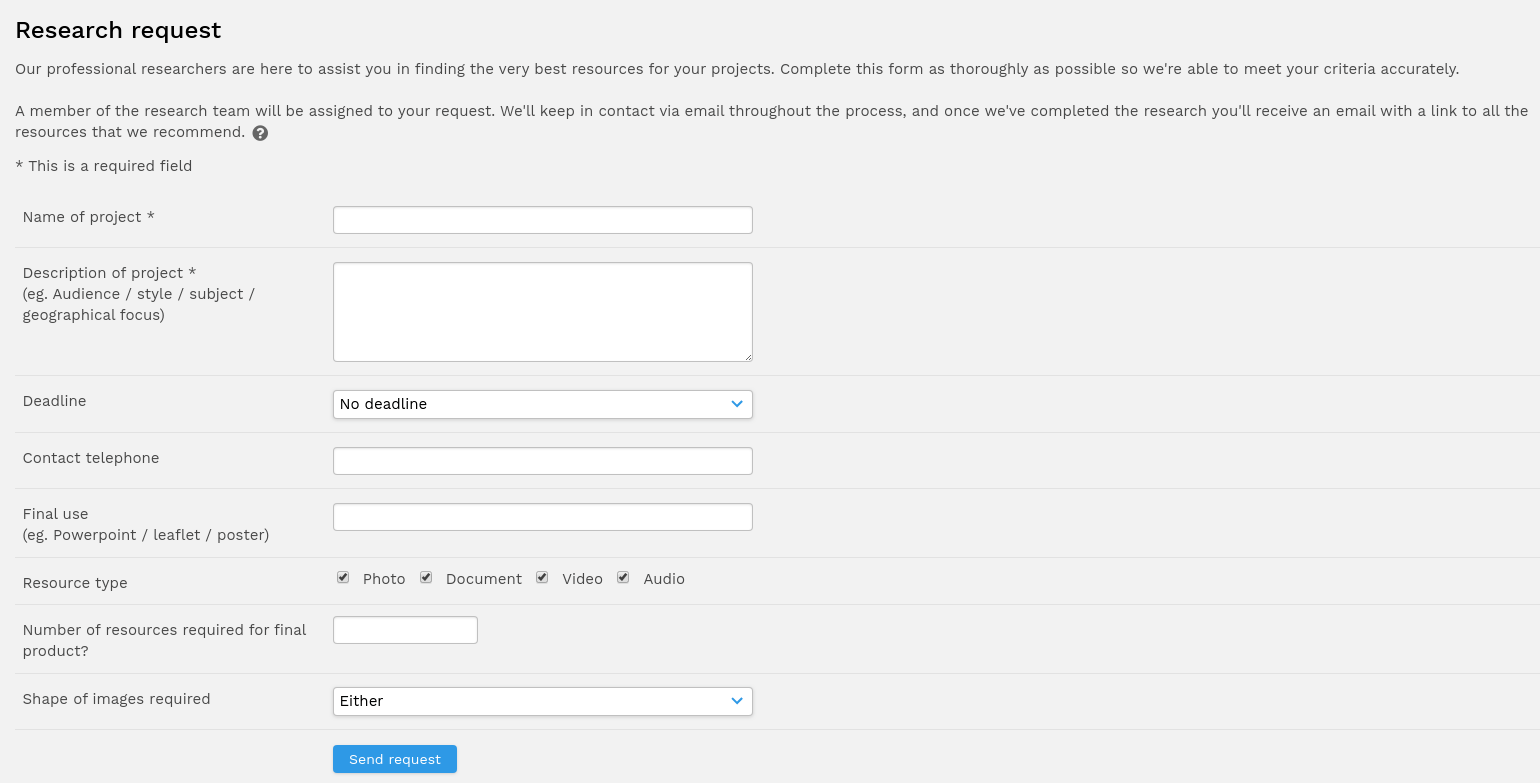
Custom research request fields
ResourceSpace can be configured with custom fields. These fields will then get displayed on the research request page and will be saved with the request.
The title of a field and individual options (when the field is of a fixed list type) can support i18l format.
Configuration example
$research_request = true;
$custom_researchrequest_fields = array(
array(
"id" => 1, # numeric and unique
"title" => "Full name",
"type" => FIELD_TYPE_TEXT_BOX_SINGLE_LINE,
"required" => true,
),
array(
"id" => 2,
"title" => "Person description",
"type" => FIELD_TYPE_TEXT_BOX_MULTI_LINE,
"required" => false,
),
array(
"id" => 3,
"title" => "~en:Department~fr:Département",
"type" => FIELD_TYPE_DROP_DOWN_LIST,
"required" => true,
"options" => array("IT", "~en:Customer Success~fr:Succès Client", "Sales")
),
array(
"id" => 4,
"title" => "~en:Roles~fr:Rôles",
"type" => FIELD_TYPE_CHECK_BOX_LIST,
"required" => true,
"options" => array("IT", "~en:Customer Success~fr:Succès Client", "Sales", "Support", "Admin")
),
);
The custom fields will be rendered based on the type. If the type isn't supported, the field will be displayed as a single line text box.