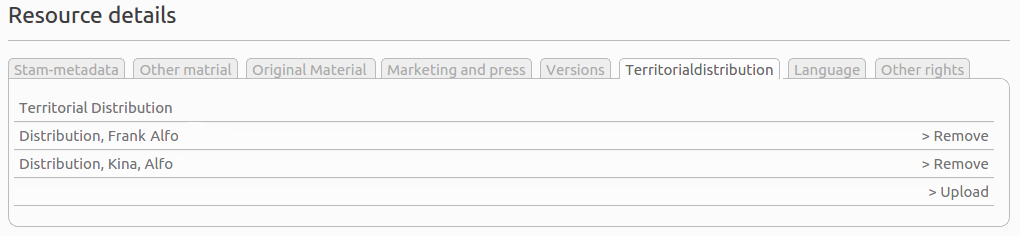Edit & upload tabs
From v10
You can set a tab name on individual fields in system setup and the fields will then be arranged on tabs. If using the tab feature check out what is the expected behaviour.
Before v10
You can set a tab name on individual fields in system setup and the fields will then be arranged on tabs by matching name. If using the tab feature, all visible fields must have a tab name specified otherwise the tab functionality will not be activated or will appear incorrectly. This includes global and type specific fields. You must use 'order by' to make sure the tabs appear together or you'll end up with several tabs with the same name.
It is important that grouped fields appear next to each other when ordered by the order field. For Example:
Order Tab Name ----- -------- 10 Tab 1 20 Tab 1 30 Tab 2 40 Tab 2 50 Tab 3 60 Tab 3 70 Tab 3
The field ordering must be such that fields with the same 'Tab Name' appear together. The above would produce the following tabs: Tab 1, Tab 2, Tab 3.
An example of how not to do it:
Order Tab Name ----- -------- 10 Tab 1 20 Tab 2 30 Tab 1 40 Tab 2 50 Tab 3 60 Tab 3 70 Tab 3
This is incorrect and there will be the following tabs: Tab 1, Tab 2, Tab 1, Tab 2, Tab 3.