MuseumPlus
MuseumPlus is a Web-based Museum Management system providing real-time museum management and fully documents any type of collection and all related workflow.
API details
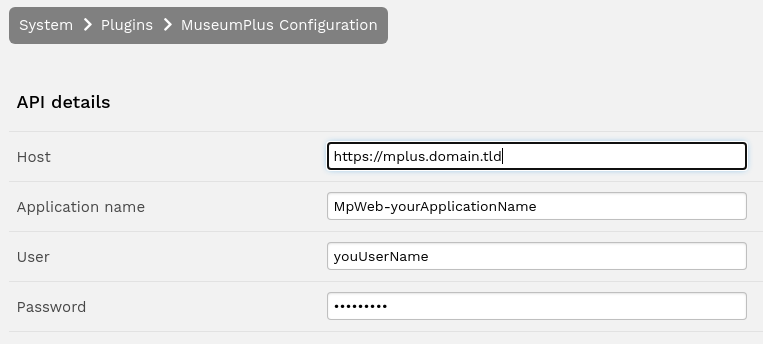
ResourceSpace will use the API details to successfully communicate with the MuseumPlus service through its API.
ResourceSpace settings
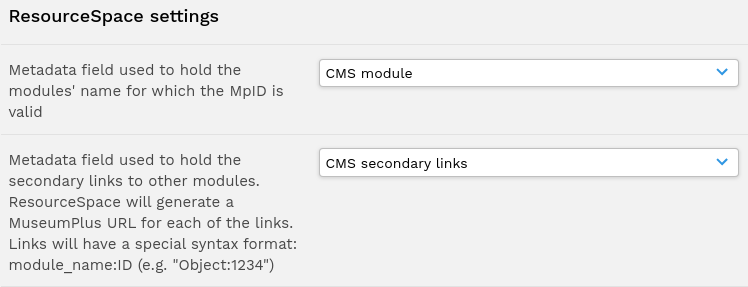
The plugin can be configured to synchronise data from multiple modules. This will require admins to create a dropdown/radio fixed list field to hold the MuseumPlus module names (e.g Object, Literature).
Optionally, you can set a text field to hold virtual associations with other module records. The syntax each of these associations must have is: module_name:ID (e.g a resource having multiple virtual associations would have "Object:1234, Literature:1234, Place:1234"). For each of these, ResourceSpace will just generate a MuseumPlus URL pointing to each individual module item.
Script settings
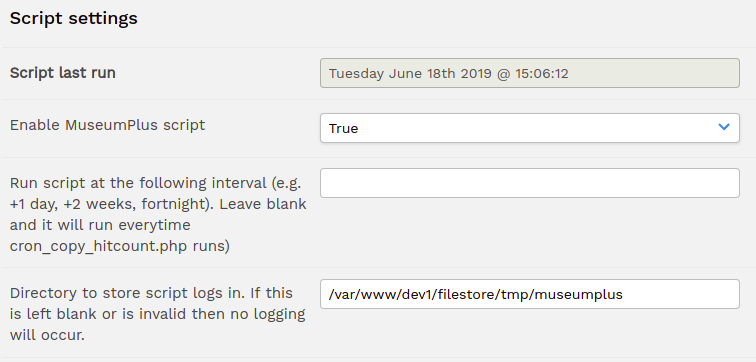
The sync script can be disabled from here if required. By default this is enabled and will run every time the cron script will.
You can specify an interval at which ResourceSpace can run the script. Because this is likely to take a long time, developers suggested using anything above 1 day. Example: +3 day will mean the script will run at 3 days intervals.
If you want log files to be stored on the server, you will need to set a full path to the location of the logs. The MuseumPlus script will output to the standard output and, if configured, in the log directory (each time the script runs, a new log file will be created). Note that from version 10.5 the location to store these files must be set in the system configuration file using e.g.
$museumplus_log_directory = "/var/log/resourcespace/museumplus_script.log";Modules setup summary
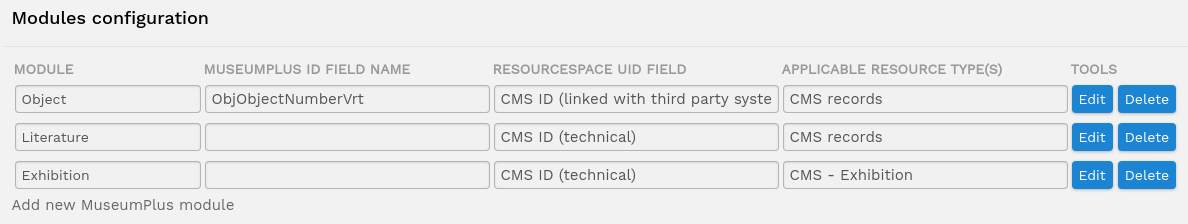
This section provides a summary of what modules have been configured. It provides critical information which allows administrators to quickly identify which modules have not been properly set up (e.g missing applicable resource types). In addition, an admin has the capability of managing the configured modules (edit/ delete).
To set up a new module, click on Add new MuseumPlus module.
Module configuration
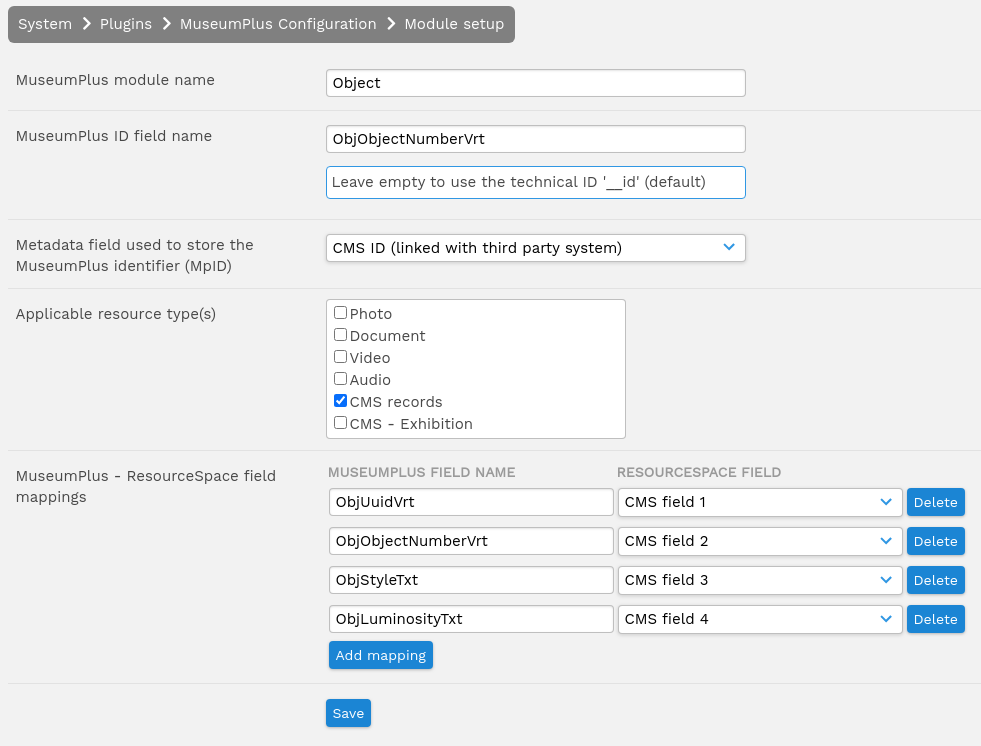
Each MuseumPlus module item can be searched by either a virtual field (informally referred to as virtual ID) or by the real module item ID (informally referred to as the technical ID). In ResourceSpace, we simply call these MpID (MuseumPlus identifier).
When configuring a module, if users will most likely use a virtual field to identify module items, then administrators MUST set the MuseumPlus ID field name. If left empty, ResourceSpace will automatically try to use the technical ID instead (only if the MpID value is numeric).
You'll also have to specify which metadata field in ResourceSpace will be storing the MuseumPlus identifier (MpID) and which resource type(s) should be synchronised with MuseumPlus.
MuseumPlus - ResourceSpace mappings
The mappings between a record in MuseumPlus and a ResourceSpace metadata field is done by mapping individual module fields with ResourceSpace fields.
ResourceSpace supports the following MuseumPlus field types:
- systemField
- dataField (only simple types, like "Varchar" data type)
- virtualField
To add new field mapping, click on Add mapping.
Access control note: Users will get deny write access to any of the mapped metadata fields as these are now processed by the plugin.
Advanced
MuseumPlus plugin has its own logging capability. For system administrators that want to monitor these logs, you can create a new custom report and add the following SQL query:
SELECT ref, `datetime`, `level`, message, `context`
FROM museumplus_log AS ml
WHERE ml.`datetime` >= date('[from-y]-[from-m]-[from-d]')
AND ml.`datetime` <= adddate(date('[to-y]-[to-m]-[to-d]'), 1)
System administrators have a few extra configuration options they can use to change ResourceSpace behaviour when it comes to MuseumPlus integration:
- $museumplus_api_batch_chunk_size - maximum number of searched module records at one time. Default is 50.
- $museumplus_clear_field_mappings_on_change - clear all mapped ResourceSpace fields when the association data (ie module name or MpID) has changed. Default is FALSE (ie disabled).
- $museumplus_top_nav - When enabled, adds a custom top navigation link to a special search (!mplus_invalid_assoc) to allow users to quickly identify what resources have an invalid MuseumPlus association. Default is TRUE (ie enabled).
- $museumplus_truncate_log_interval - Truncate the museumplus_log table at regular intervals. Default is 7 days.
- $museumplus_ug_bypass_F_perm - List of user groups that can bypass being denied write access to the mapped fields. Default is [] (i.e. no user group can bypass it).
MuseumPlus Script: will normally run with the regular ResourceSpace cron job. System administrators can also call the script more often with the filter to only process resources for which there's a new or changed module item association.
php plugins/museumplus/pages/museumplus_script.php --filter="new_and_changed_associations"