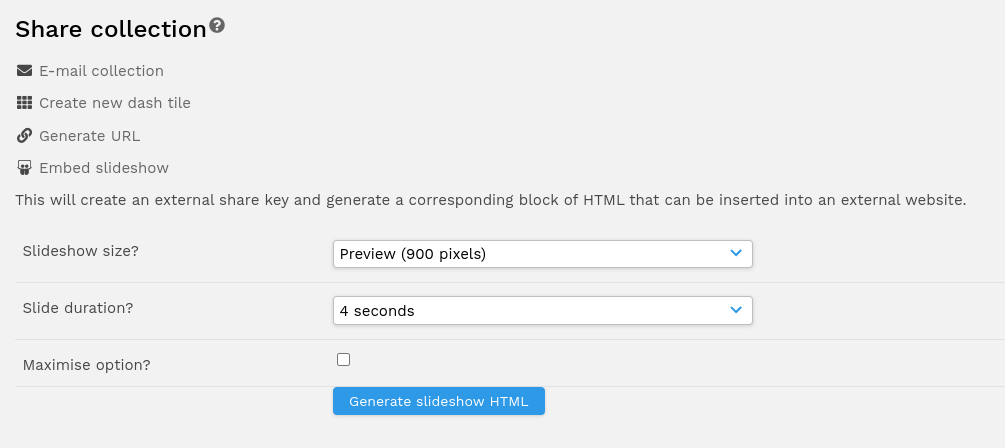AI
Asset processing
Authentication
Collaboration
Compliance
Integrations
System
User interface
Workflow and access
Embed slideshow
Provides a function to generate HTML for embeddable collection slideshows on remote sites. This allows you to display your gallery externally to your installation. Generate the HTML by doing the following:
- Create a Collection that you wish to use in your slideshow, this a dynamic collection so any changes to resources within it will also show on the external website.
- Select 'Share' from the collection options
- Select Embed slideshow
- Choose Size, Preview Duration, Maximise option
- Click "Generate" and Copy and Paste the HTML into your external site source.
Your Slideshow will now be embedded. Currently, due to the dynamic nature of collections, you will see a square box appear with black to cover it up.
Captions
Your administrator may also have enabled the option to allow captions to be displayed on your embedded slideshow.