AI
Asset processing
Authentication
Collaboration
Compliance
Integrations
System
User interface
Workflow and access
Sensitive image blurring
The sensitive image blurring plugin blurs selected images from users both in the results and on the resource view page.
Configuring the plugin is simply a matter of enabling it, then choosing a desired field for the "sensitive message" in the plugin's options page.
The field will typically be a new field created specifically to store a message containing a warning message about the sensitive nature of the image. The message entered into the field will be shown on the view page.
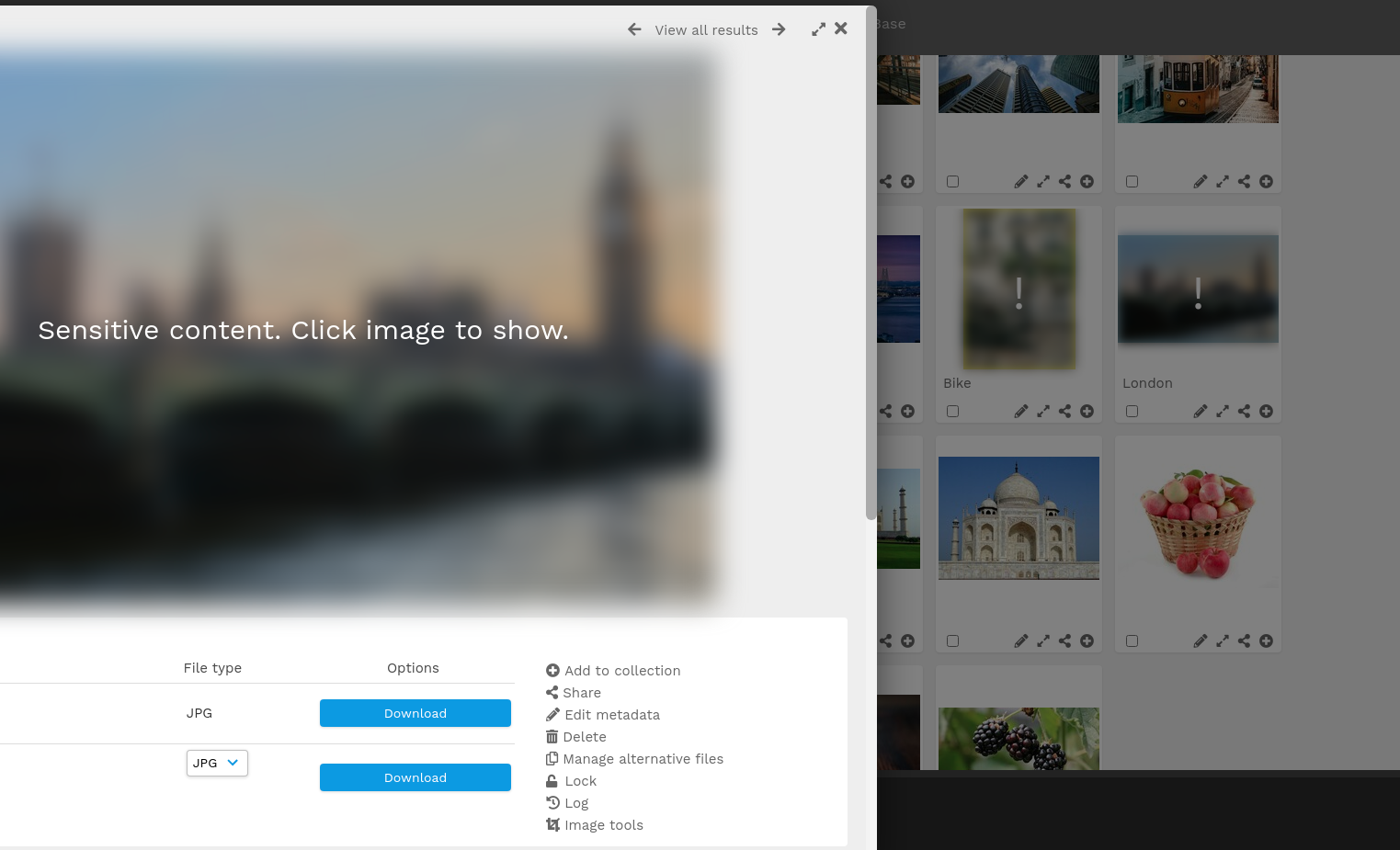
Caveats
- This functionality will only blur images on the resource view page and search page. Administrative and editing areas, and some other areas such as dash tiles, will not feature the blurred images.
- The annotation and lightbox plugins, if enabled, override the areas of ResourceSpace that are used by this plugin, so the blurring will not work with either of those plugins enabled.
- If group access is used to only enable the plugin for certain user groups then $data_joins will need configuring. This can be done by adding the warning text field ID to the $data_joins array in config.php.
$data_joins[] = xx;