Checkmail
The Checkmail plugin expands ResourceSpace capability with support for ingestion of resources using email. It enables devices to contribute digital assets to the system. The plugin provides advanced configuration options and the ability to handle a wide range of email types.
With the Checkmail plugin, ResourceSpace can receive resources as file attachments sent from a defined set of users to a designated IMAP email account.
- Pictures or videos taken using a mobile phone can easily be uploaded to ResourceSpace using regular email clients, so no special App is needed.
- Multiple resource attachments are automatically grouped into a collection.
- Checkmail accepts both HTML and plain text emails.
- All variations of MIME parts and character sets are accepted.
- The attachments can either be regular or inline.
Email And User Eligibility
The top section of the setup page deals with the email configuration and how users are identified.
The first set of fields allow you to provide the credentials of the designated IMAP email account.
These are used by ResourceSpace to access the mailbox which will be the channel through which attachments are processed and ingested.
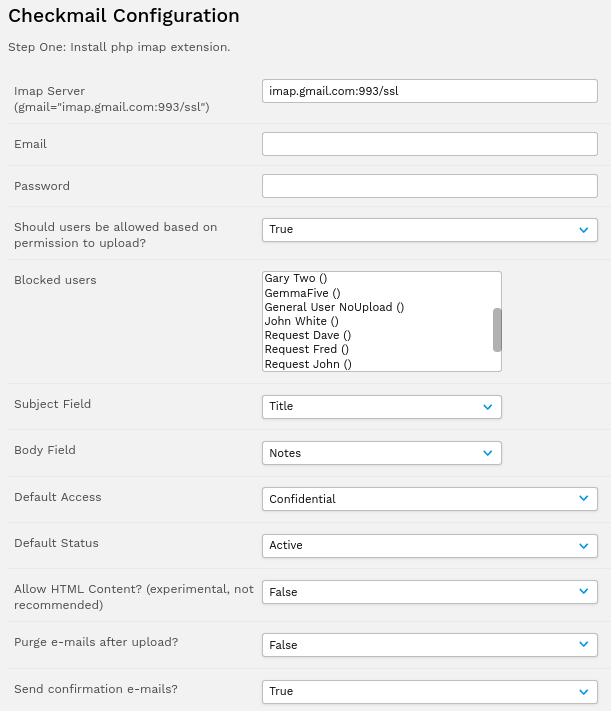
Permission Based Eligibility
The next two fields instruct ResourceSpace on how to check email user eligibility for ingestion.
- Users can be identified by their ability to create resources by uploading. This is based on permissions 'c' and 'd'.
- This permission based set of users can be limited by marking them in the "Blocked Users" list.
Explicit Eligibility
Alternatively, the set of ResourceSpace users can be identified explicitly.
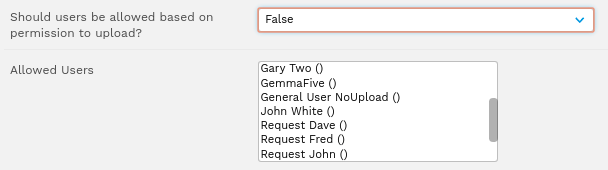
- This approach does not reference their permissions.
- The users are simply identified by marking them in the "Allowed Users" list.
Email Data Mapping And Handling
- The Subject and Body of the email can be mapped to specific metadata fields on the created resource.
- Confirmation emails can notify the sending user that their attachments have been uploaded.
- Emails can be automatically deleted following receipt, or they can remain on the account for record-keeping or reprocessing.
- The created resources will be marked with a predefined status, enabling a review process or a specified workflow entry point
- A predefined access flag is also configured. This can be used to set confidential access for newly ingested resources.
Resource Type File Extensions
The lower section deals with the mapping of file extensions to each Resource Type.
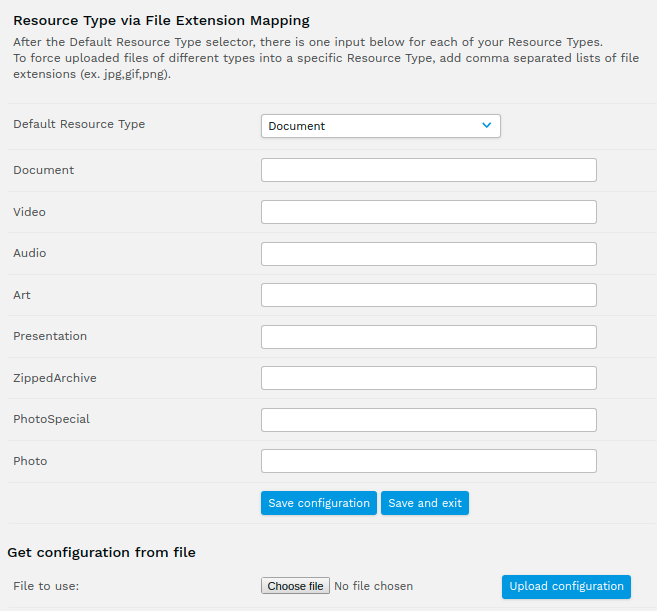
Note:� Take care not to repeat file extensions in more than one Resource Type. If you do then ResourceSpace will use the first mapping it finds when determining the Resource Type.