Installing and upgrading
- Installation overview
- General installation requirements
- Installing on Ubuntu Linux
- Installing on Windows Server
- Installing on macOS
- Installing on CentOS Linux
- Installing via Docker
- Installing on SuSE
- Configuring php.ini
- Configuring Apache
- Configuring the database
- Upgrading
- LibreOffice integration for Microsoft Office previews
- OpenCV (facial recognition) - deprecated
- Upgrading PHP versions
- Setting up scheduled tasks/cron
Backups
Security
User management
Advanced user group options
Customising ResourceSpace
Plugins
StaticSync
Configuring ResourceSpace
- The config file
- Offline job queues
- File integrity checking
- ResourceSpace file storage (filestore)
- Checksums
- Edit access for contributors
- Configuring Leaflet Maps
- Automatic alternative video files
- Signing all database PHP code
- Integrating with Uppy Companion
- The System Configuration page
- Configuring image alternatives
- Minimal preview creation
- Mounting Amazon S3 for external storage
Integrations
Security settings
The security settings of your user accounts may be customised within ResourceSpace under System Configuration.
The length, complexity and frequency of expiry of your users' passwords can be configured, as can a failed login protocol, determining when a ban is placed upon a user account or IP address.
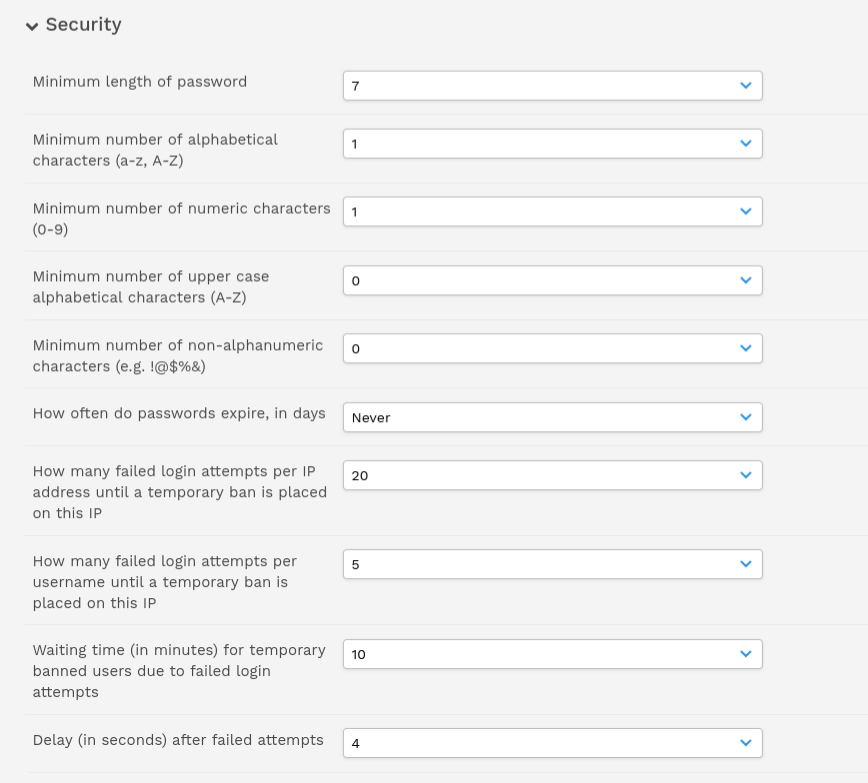
To aid in GDPR compliance, enabled by default in config.php:
$session_autologout
provides an additional layer of security, logging users out after a predetermined period of idleness. By default this is 300 minutes, however this may be increased or decreased, or auto logout disabled, according to your requirements.