- Installation overview
- General installation requirements
- Installing on Ubuntu Linux
- Installing on Windows Server
- Installing on macOS
- Installing on CentOS Linux
- Installing via Docker
- Installing on SuSE
- Configuring php.ini
- Configuring Apache
- Configuring the database
- Upgrading
- LibreOffice integration for Microsoft Office previews
- OpenCV (facial recognition) - deprecated
- Upgrading PHP versions
- Setting up scheduled tasks/cron
- The config file
- Offline job queues
- File integrity checking
- ResourceSpace file storage (filestore)
- Checksums
- Edit access for contributors
- Configuring Leaflet Maps
- Automatic alternative video files
- Signing all database PHP code
- Integrating with Uppy Companion
- The System Configuration page
- Configuring image alternatives
- Minimal preview creation
- Mounting Amazon S3 for external storage
Anonymous access
Useful if you frequently work with third party agencies and don't want to create new user accounts, or if you want to make selected resources available to the public, anonymous access allows non-registered users to access your ResourceSpace system without requiring a login.
A designated user group is created with permissions that can be managed in the same way as you are familiar with, allowing you to determine which resources can be viewed, what metadata can be seen, or even to permit upload and download of resources (see creating user groups). Note that collections will be shared among all anonymous users so it's usually best to turn off all collections functionality for the anonymous user group.
A single user is created and placed in the designated user group, with the username added to the below option, added to config.php:
$anonymous_login=" ";
Note the username must be entered exactly as it appears within ResourceSpace.
Once configured, a non-registered user can visit your ResourceSpace URL and view the resources you have permitted access to, without needing to enter user credentials.
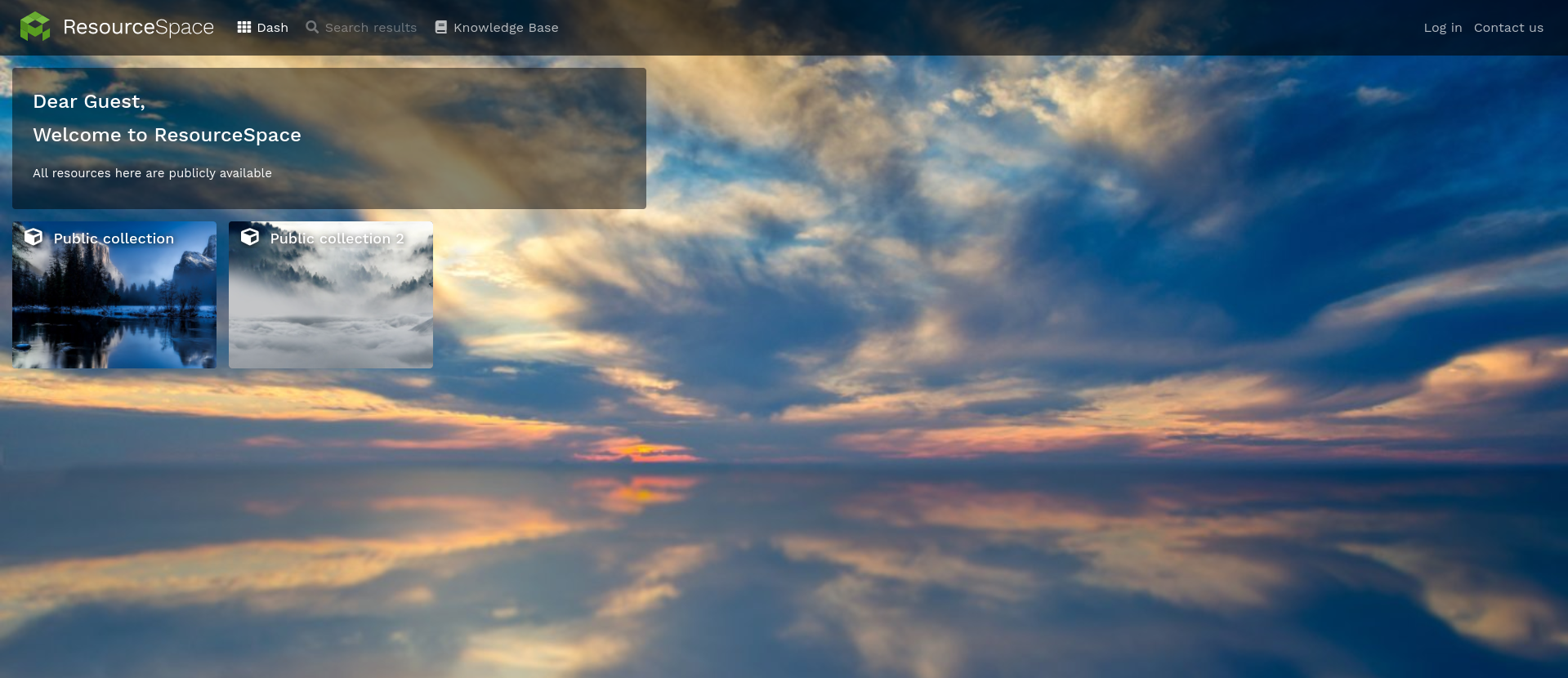
As well as being able to create a tailored welcome message via manage content, you are also able to configure the view your unregistered users have by:
hiding the login panel:
$show_anonymous_login_panel=true;
or hiding or displaying the default dash tiles:
$anonymous_default_dash=true;