- Resource tools
- Alternative files
- Editing resources
- Editing multiple resources
- Editing resource previews
- Resource status & access
- Sharing resources
- Deleting resources
- Related resources
- Version control
- Lockable metadata
- Geolocation
- CSV export
- Metadata report
- Resource commenting
- User rating of resources
- Usage history
- Resource locking
- Downloading multiple resources
- Image preview zoom
- Subtitles for Video Preview
- Annotating resources
Logs
ResourceSpace maintains a record of the actions of each user, saved as a log which is accessible in the Users section of the Admin area.
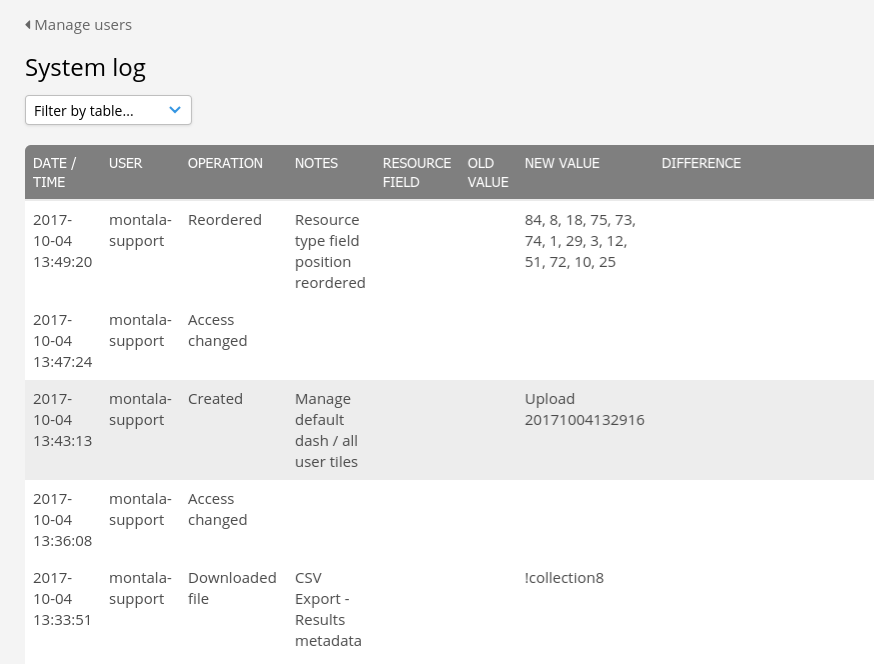
These logs record the date and time of user logins, resources they have created, deleted and downloaded, and edits they have made to resources, showing both the previous and new values. Failed login attempts are shown with the notes showing the reason the login attempt failed.
Similarly, there is a log attached to each resource, accessed in the Tools section of the resource view page. This log records all actions made against a resource, including upload, edits to its metadata and changes in access or status along with the user who performed each action. It will also indicate any downloads with the corresponding date, time and user. Click on a log entry row to show more details. It is from this log entry page that you are able to revert actions performed on a resource if the rse_version plugin is enabled.
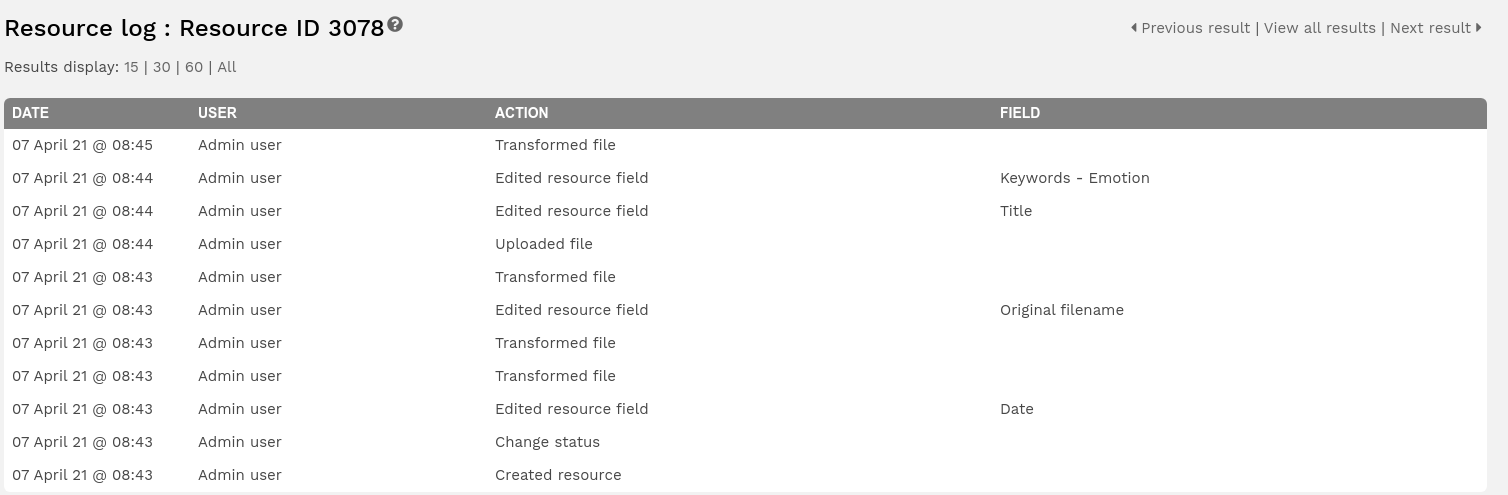
Collections also have a log, available via their actions menu. This log shows when the collection was created, a list of resources added and removed, the time and date of the edit and the user who took the action.