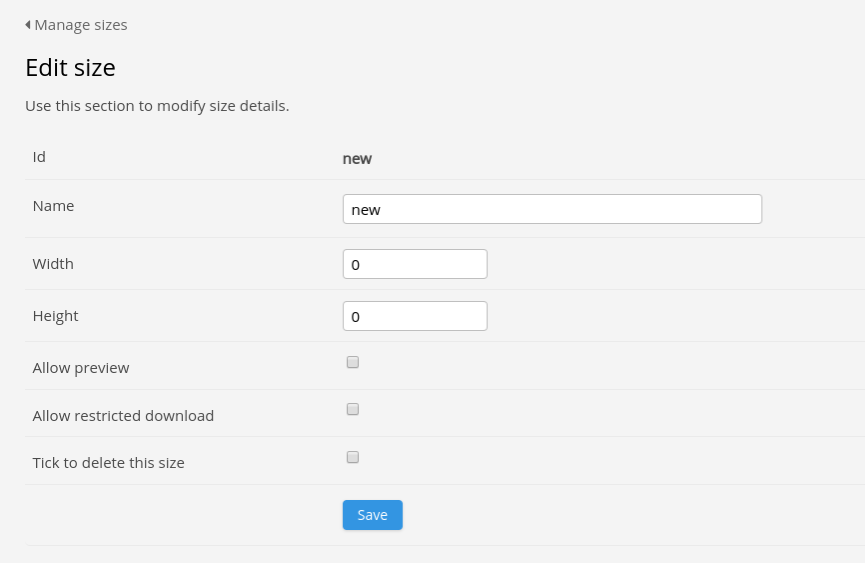- Installation overview
- General installation requirements
- Installing on Ubuntu Linux
- Installing on Windows Server
- Installing on macOS
- Installing on CentOS Linux
- Installing via Docker
- Installing on SuSE
- Configuring php.ini
- Configuring Apache
- Configuring the database
- Upgrading
- LibreOffice integration for Microsoft Office previews
- OpenCV (facial recognition) - deprecated
- Upgrading PHP versions
- Setting up scheduled tasks/cron
- The config file
- Offline job queues
- File integrity checking
- ResourceSpace file storage (filestore)
- Checksums
- Edit access for contributors
- Configuring Leaflet Maps
- Automatic alternative video files
- Signing all database PHP code
- Integrating with Uppy Companion
- The System Configuration page
- Configuring image alternatives
- Minimal preview creation
- Mounting Amazon S3 for external storage
Manage image sizes
When files are uploaded into ResourceSpace they are stored in their original form but derivative files in other resolutions are also created and stored alongside the resource. The default sizes of these derivative files are appropriate for most uses, however you may require a specific size to be available, new sizes can therefore be configured in Admin -> System -> Image Sizes.
Create a new Size and define its dimensions by setting the number of pixels in its height and width.
Note: The height:width ratio of the original resource will be maintained within the dimension parameters.
At this time, you will have the option to decide if an on-screen preview should be made available for the new size. You can also decide whether it should be available for download by users with restricted access to the resource, perhaps for granting them access to a smaller version of an image than the original.
The file for the new size derivative will be automatically created for future resources, however previews will need to be regenerated for resources previously uploaded.
Note that from version 10.4 if offline previews are enabled, only the core preview sizes will be created immediately at upload. Custom sizes will be generated later by the offline script.