- Installation overview
- General installation requirements
- Installing on Ubuntu Linux
- Installing on Windows Server
- Installing on macOS
- Installing on CentOS Linux
- Installing via Docker
- Installing on SuSE
- Configuring php.ini
- Configuring Apache
- Configuring the database
- Upgrading
- LibreOffice integration for Microsoft Office previews
- OpenCV (facial recognition) - deprecated
- Upgrading PHP versions
- Setting up scheduled tasks/cron
- The config file
- Offline job queues
- File integrity checking
- ResourceSpace file storage (filestore)
- Checksums
- Edit access for contributors
- Configuring Leaflet Maps
- Automatic alternative video files
- Signing all database PHP code
- Integrating with Uppy Companion
- The System Configuration page
- Configuring image alternatives
- Minimal preview creation
- Mounting Amazon S3 for external storage
Site content
All text strings in ResourceSpace can be customised from the Manage content area found at Admin menu -> System -> Site content
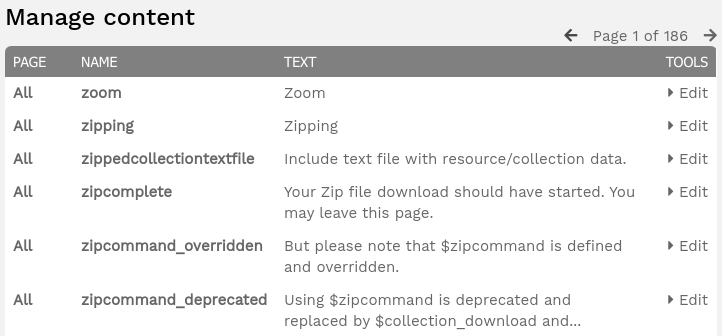
Using the edit button for a particular content string will allow you to change the text normally displayed in the interface. This can be changed only for a certain language or user group if you wish.
The $site_text_custom_create config option can further enhance the Site content area by allowing creation of new content strings.
Creating custom pages
The site content area can be used to create new pages in ResourceSpace with $site_text_custom_create enabled.
Simply create a new content string with the Page set to "content" and the Name as your choosing.
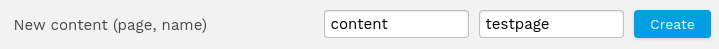
You can then view this page by visiting https://SYSTEM-URL/pages/content.php?content=NAME replacing the SYSTEM-URL with the URL of your system and NAME with the name of the page you created.
This new page could then be linked to from a new Dash tile or even added to the header with the $custom_top_nav config option for example:
$custom_top_nav[0]["title"]="Test page"; $custom_top_nav[0]["link"]="$baseurl/pages/content.php?content=testcontent";