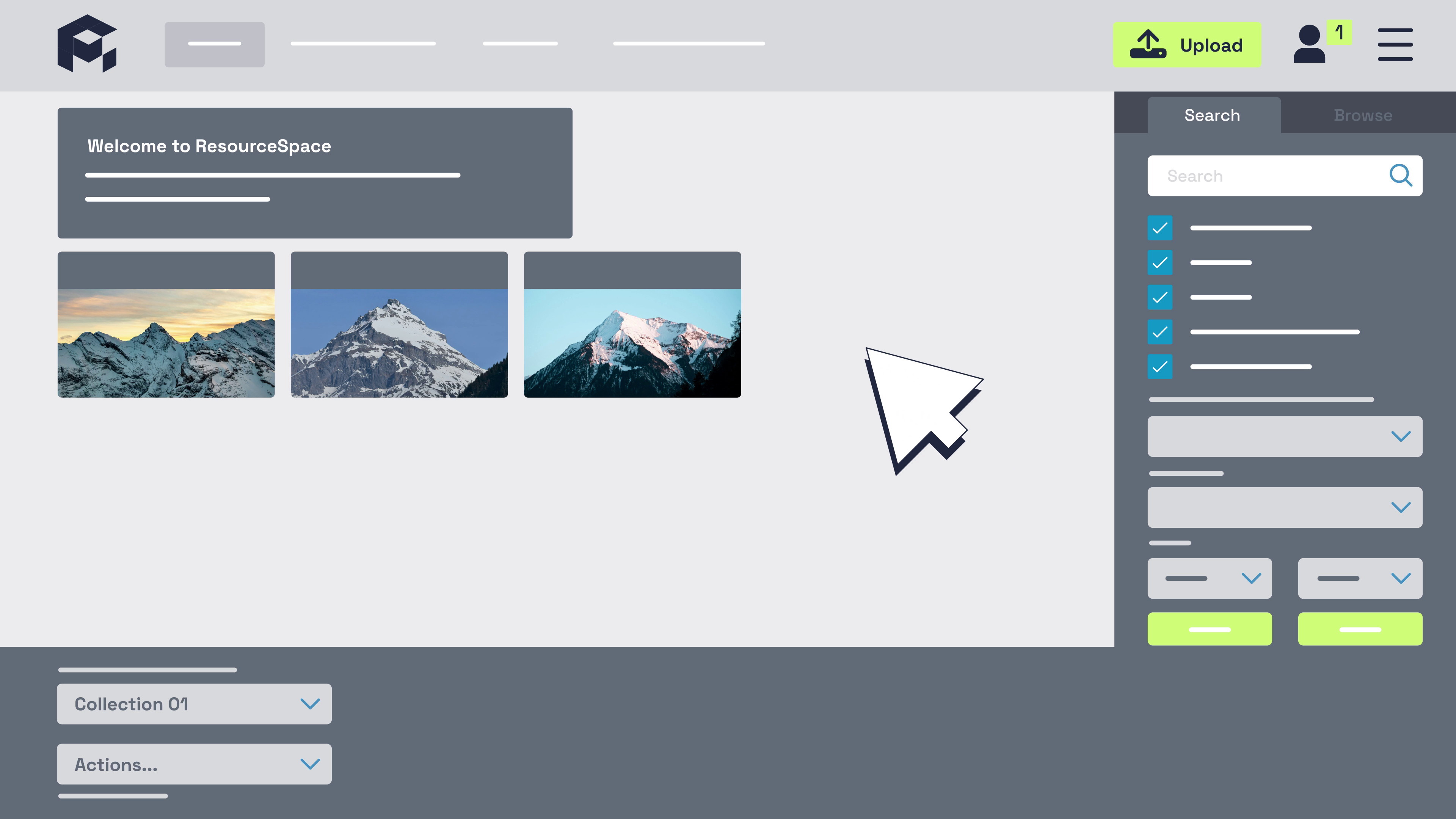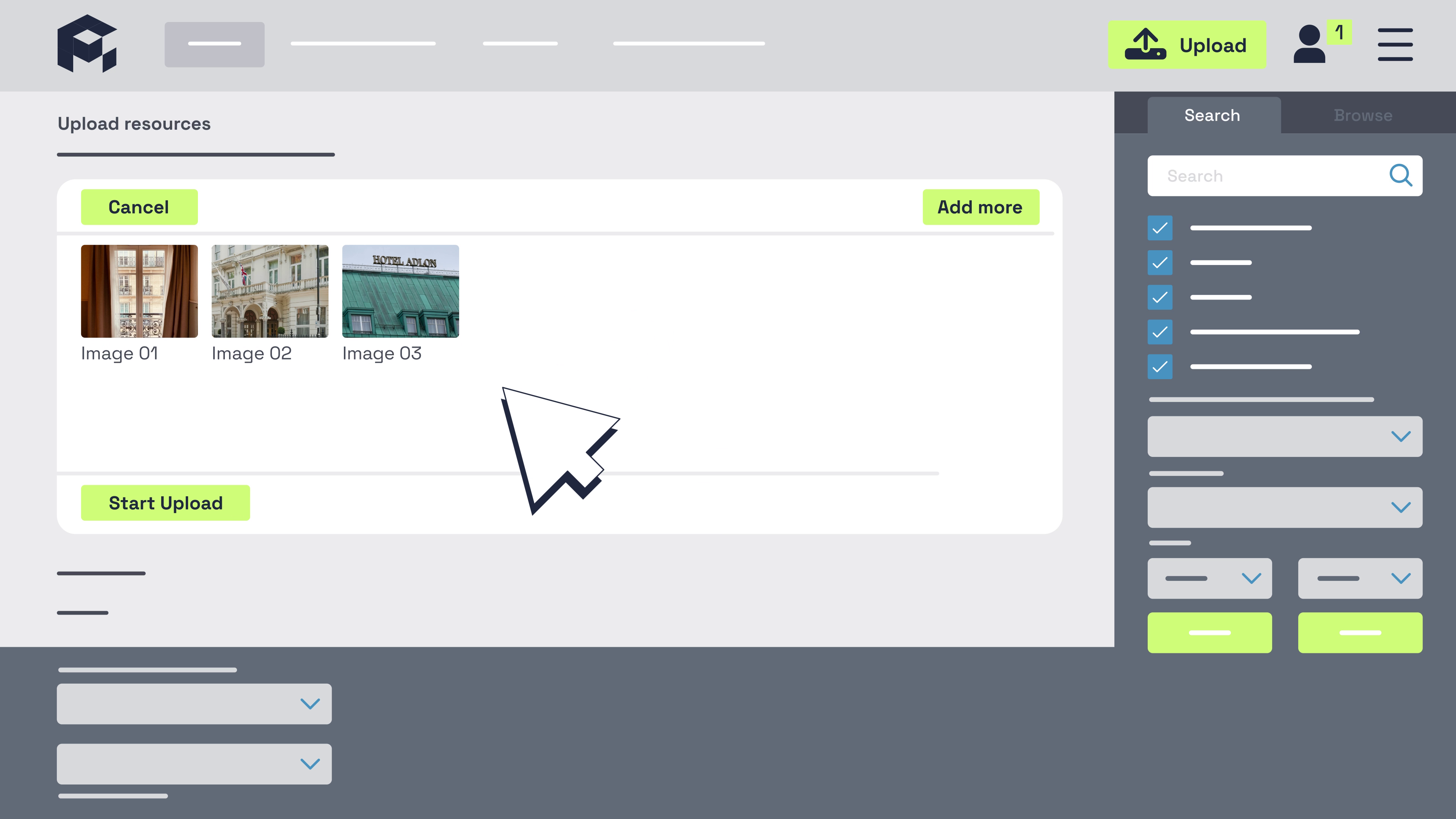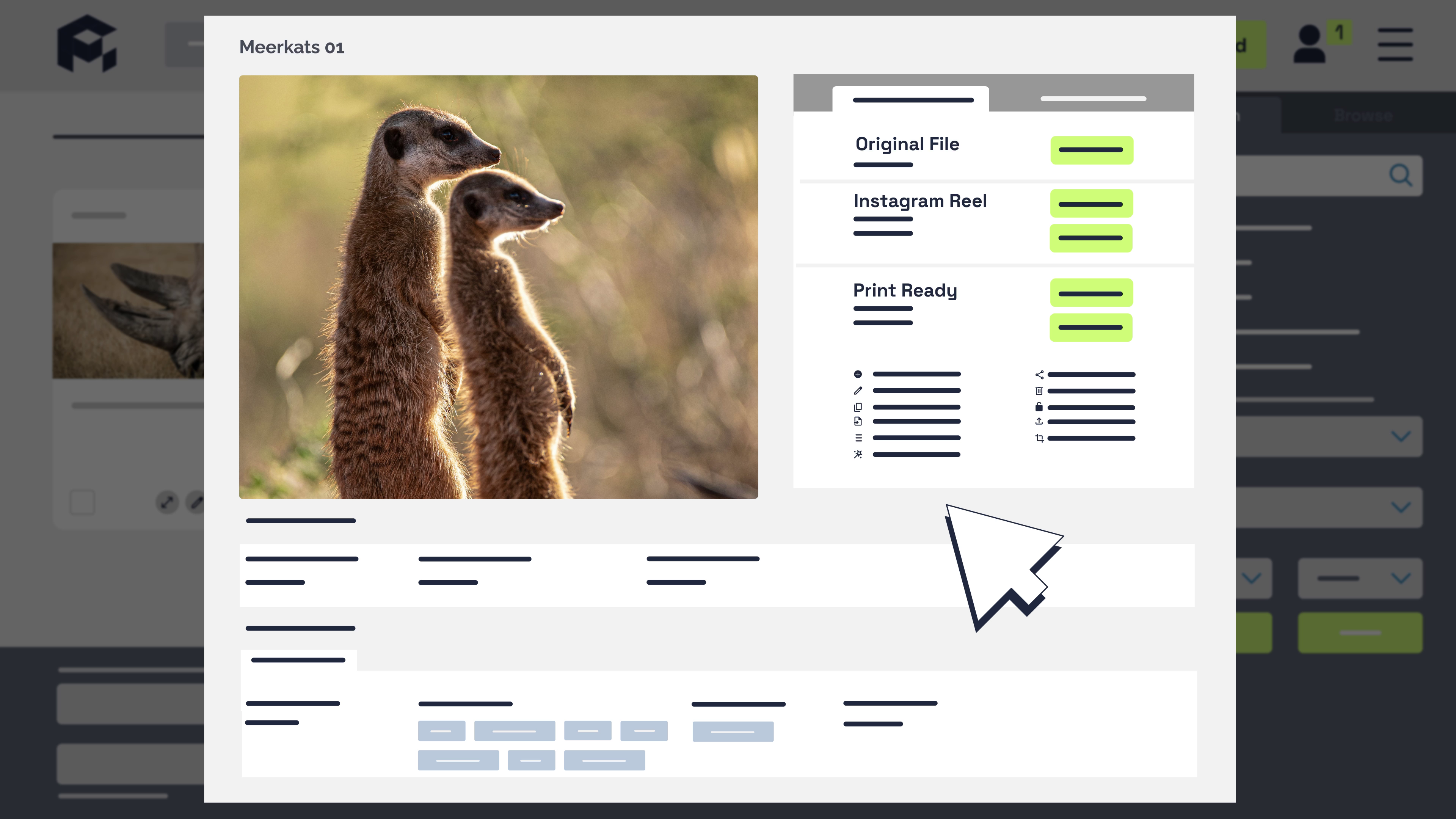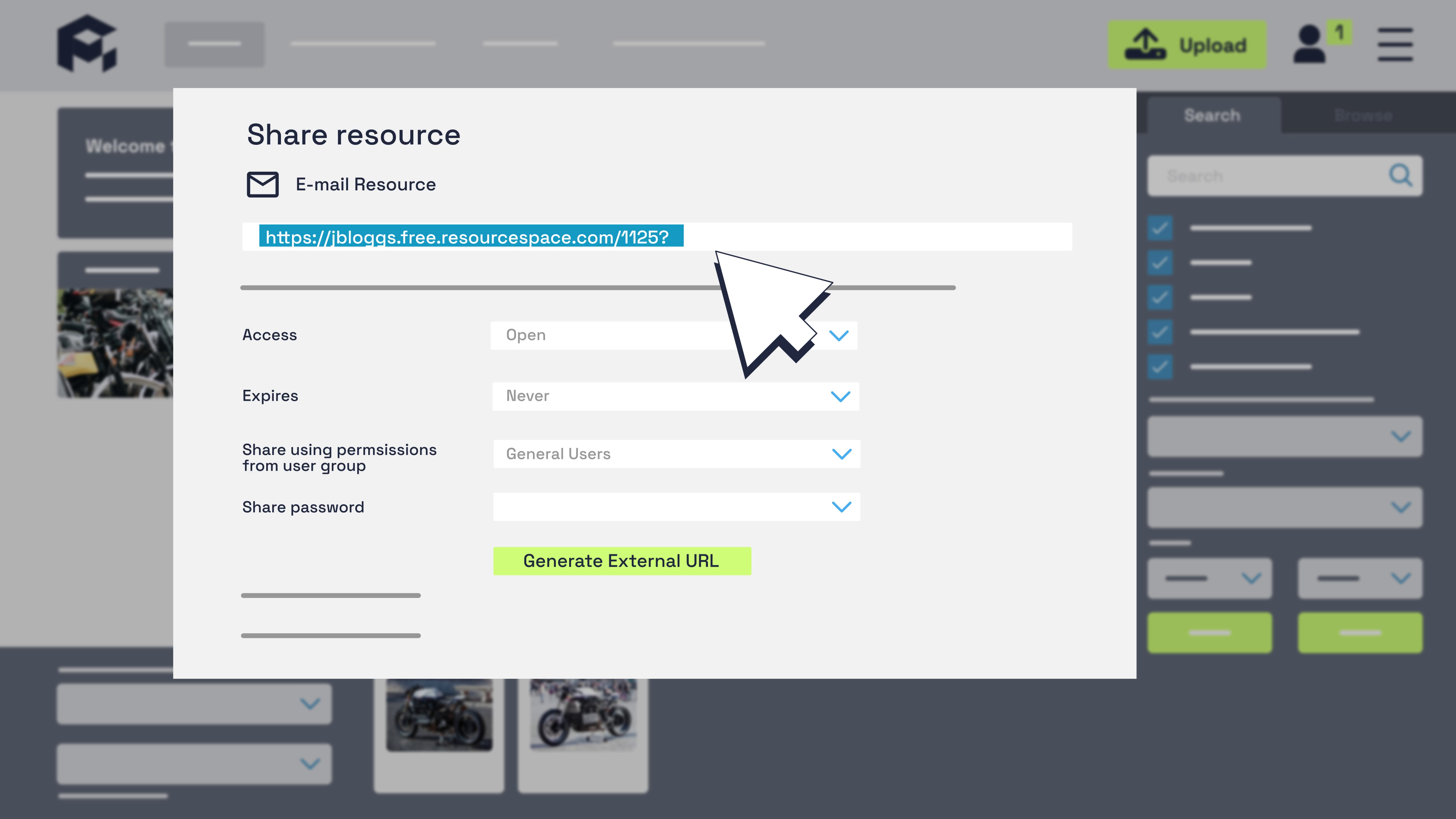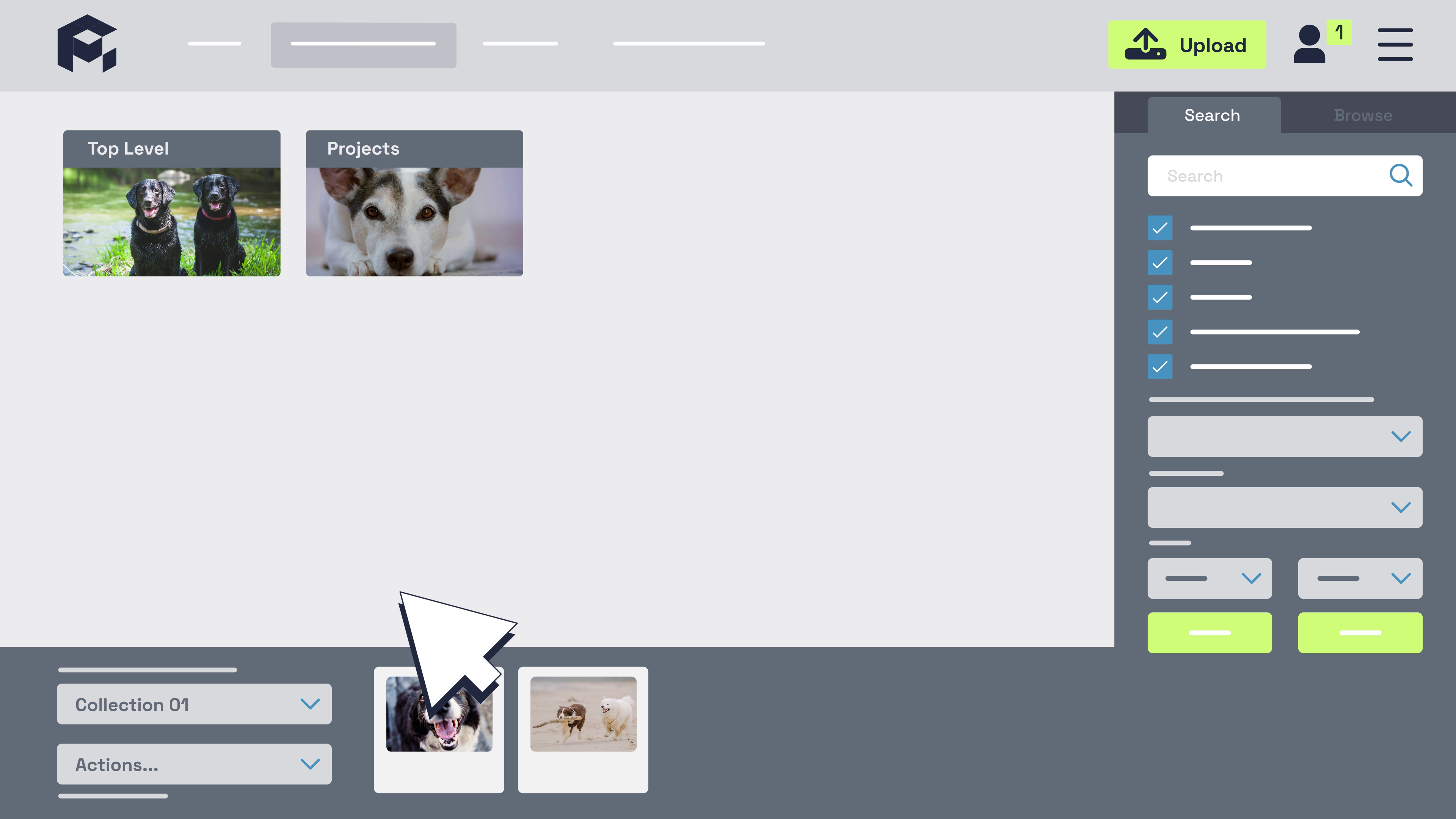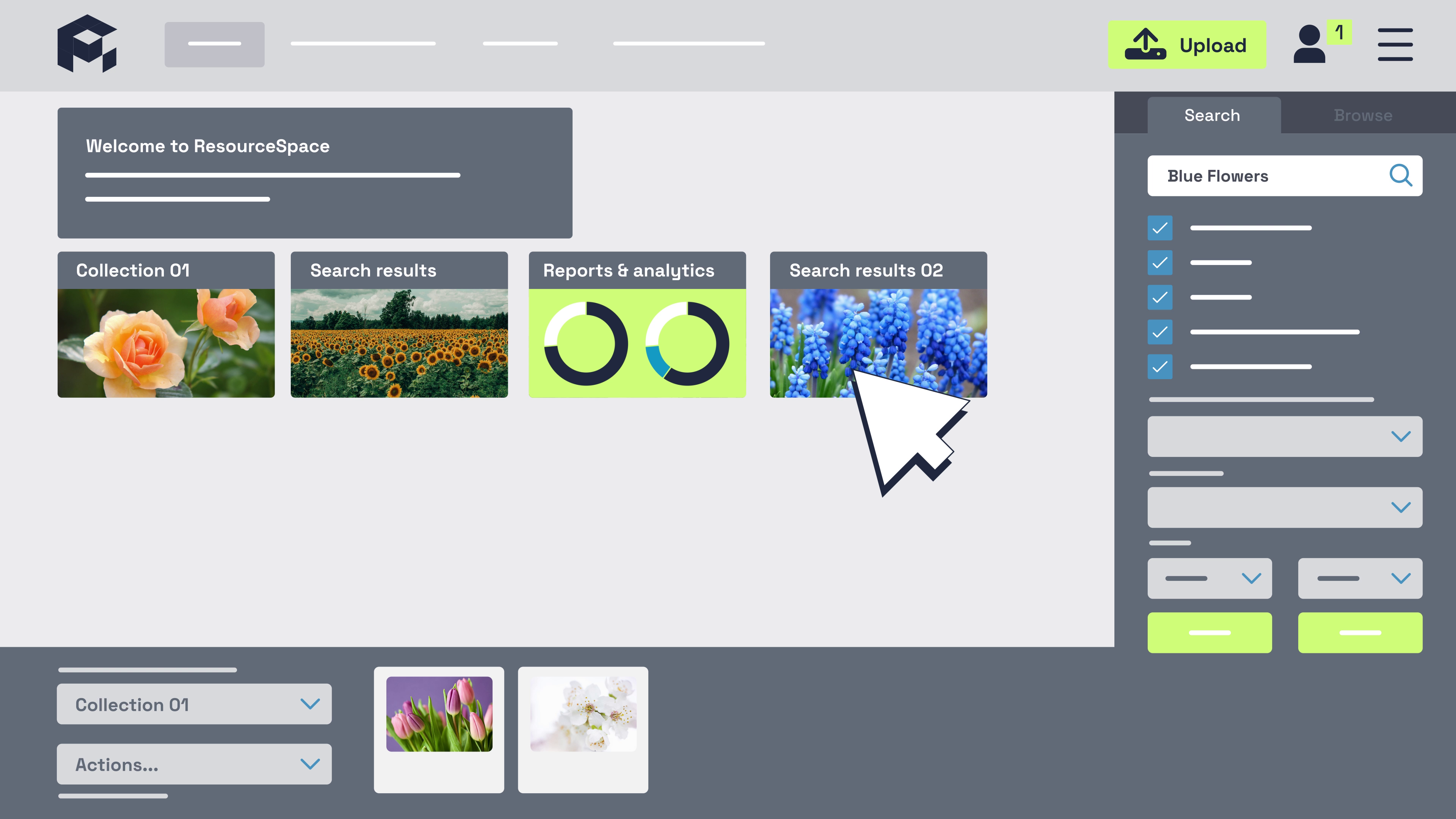How to use the Knowledge Base
About ResourceSpace
ResourceSpace concepts
Tutorial videos
Welcome to ResourceSpace
Watch our introductory videos to get started.