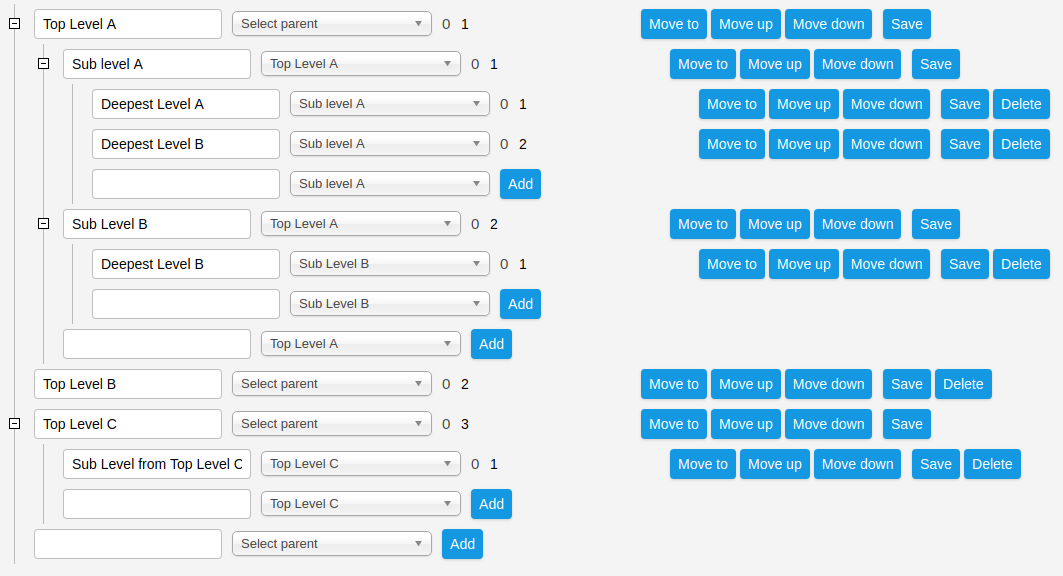Configuring category trees
The category tree field type allows the selection of metadata tags from a nested tree. This field type is especially useful where resource subjects follow a hierarchical classification, such as product taxonomy or projects within campaigns.
To create a category tree, set the Field type to "Category tree", from then the options can be managed by clicking "Manage options".
Creating a new field option is the same process as with as other fixed list field types, however it is also possible to select a parent node, creating a tree structure.
When tagging resources within a category tree field, if a node is selected, all parent nodes are also selected, meaning the resource may also be found when searching by these parent options. The user will see the category tree structure in the same form when searching as when tagging resources, as can be seen in the example below.