
Fairtrade communications staff around the world really appreciate ResourceSpace. It's proven invaluable as a one-stop for sharing and storing all our images and brand assets. I don't know how we'd manage without it!
Blog
1st May 2025

ResourceSpace version 10.6 will be released this month and as always there's a whole range of fixes, tweaks and new features our customers can take advantage of to improve their Digital Asset Management processes even further.
However, in this latest release, we’re particularly excited about two significant developments: CLIP AI Smart Search and AI Faces (InsightFace).
As existing ResourceSpace users already know, we’ve been leveraging the power of AI to improve user experience and supercharge functionality for a number of years, whether that’s through automated metadata tagging or advanced metadata processing, but we’re moving this up a gear with ResourceSpace version 10.6.
Read on to discover how these features will work, and how they will benefit our customers.
The ability to search via metadata tagging, as opposed to just by file name, has always set Digital Asset Management apart from basic file storage systems like Google Drive or Box. The new CLIP Visual Search plugin being rolled out as part of ResourceSpace 10.6 is about to make finding assets in your DAM easier than ever before.
Read More: What's the difference between a DAM and Google Drive?
This plugin integrates OpenAI’s CLIP (Contrastive Language-Image Pretraining) model into ResourceSpace, allowing users to search based on visual similarity to a query, rather than relying on applied metadata tags.
You can see an example of this in action below.
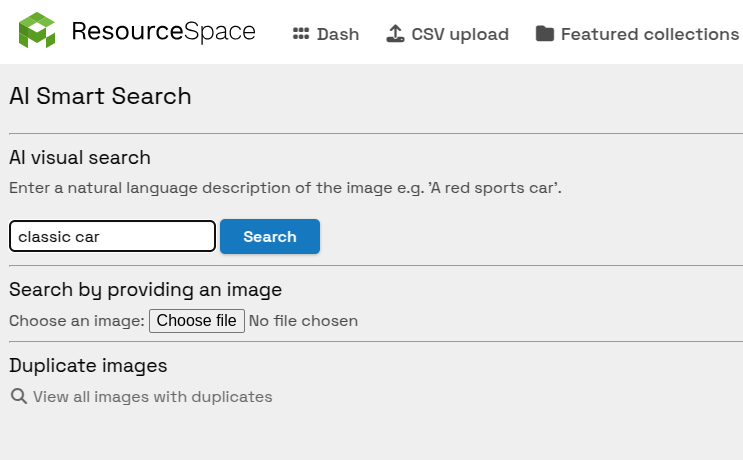
You conduct an AI visual search for the phrase ‘classic car’. Using a standard metadata search, this would return any assets that had been tagged (either automatically or manually) with ‘classic' and 'car’. However, with the new CLIP AI Smart Search plugin, ResourceSpace can return any asset that resembles the model’s understanding of what a classic car looks like.
Natural language search works by converting the search text to a vector. These exist in the same space as the vector created for the images in the system, so the respective vectors can be compared and close matches returned. The CLIP model used here is particularly advanced in having both images and text in the same vector space.
You will also be able to conduct image searches, with the plugin returning visually similar images to an asset you've uploaded. The system resizes the original image to 256x256 pixels when conducting the search, meaning they can be carried out rapidly without the need to wait for a large upload. The original large file remains on your PC.
The feature can also be used to find similar images to existing assets via the 'Visually similar images' option, as you can see below:
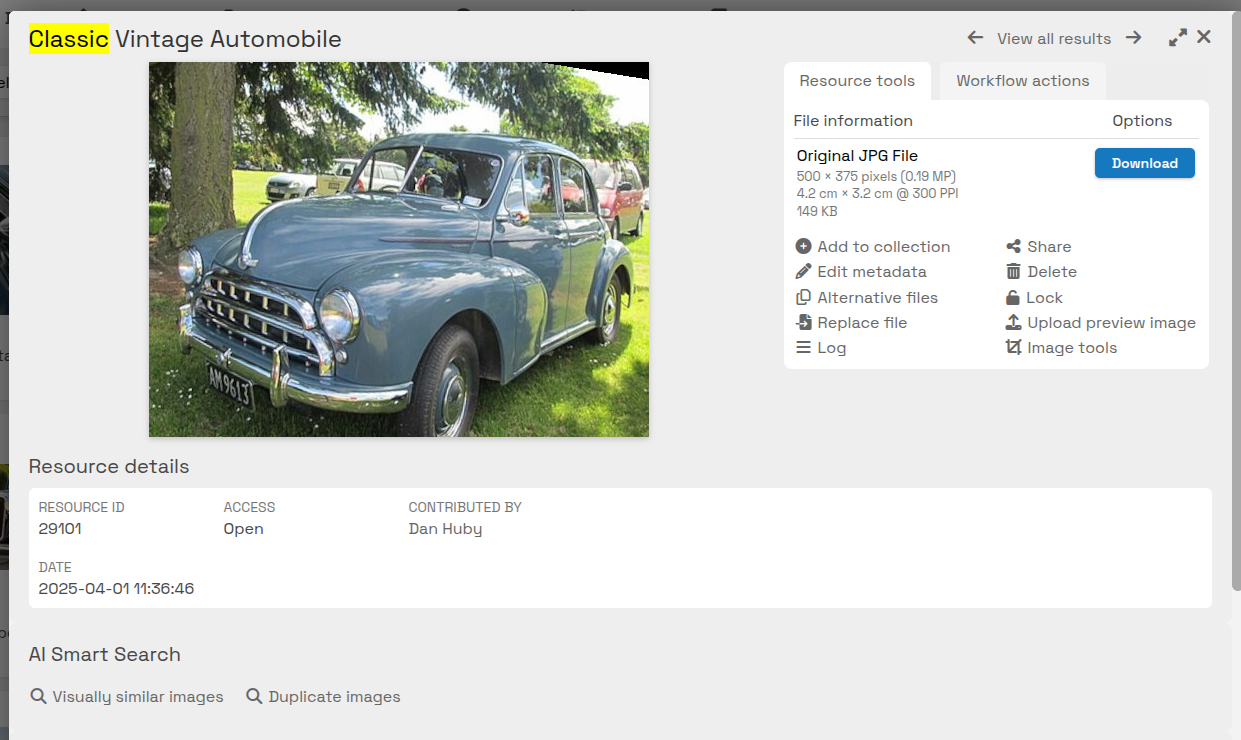
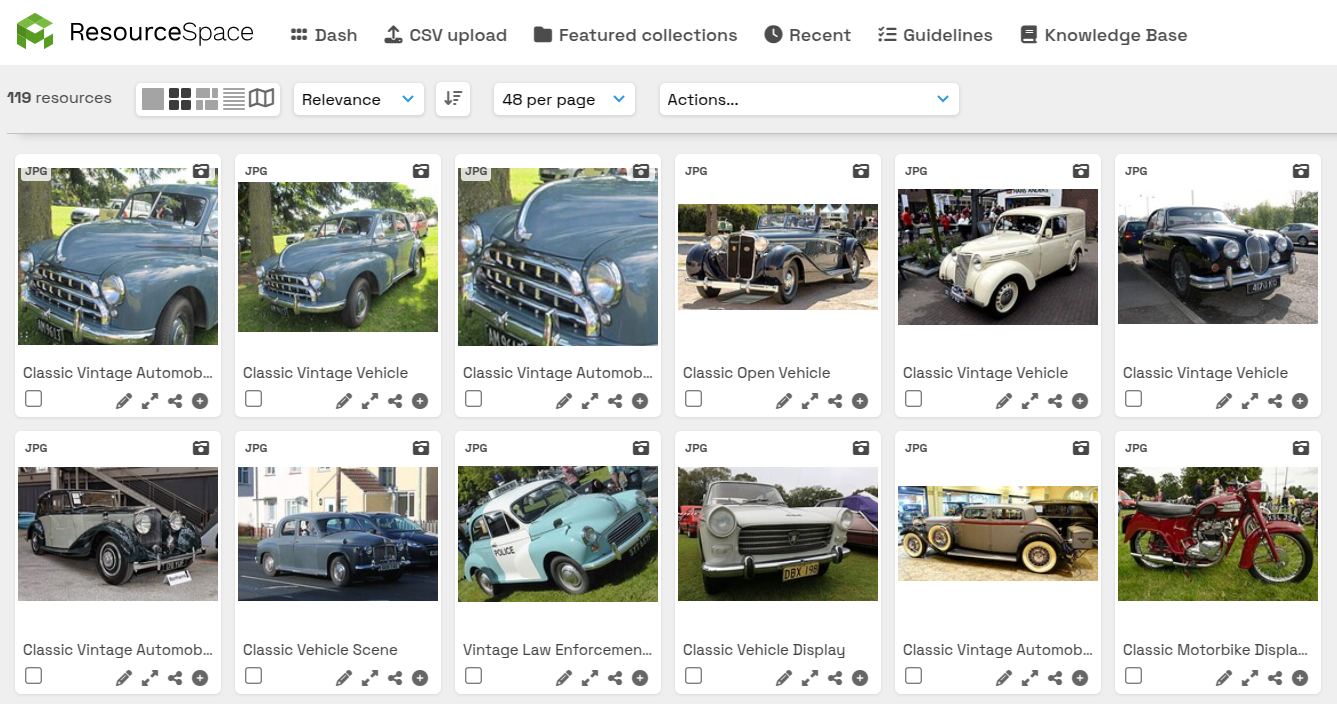
ResourceSpace has leveraged facial recognition for automated metadata tagging for years, but the introduction of the AI Faces plugin takes that to the next level.
The plugin connects ResourceSpace with InsightFace, a high-performance open-source framework designed specifically for advanced face detection, recognition and analysis.
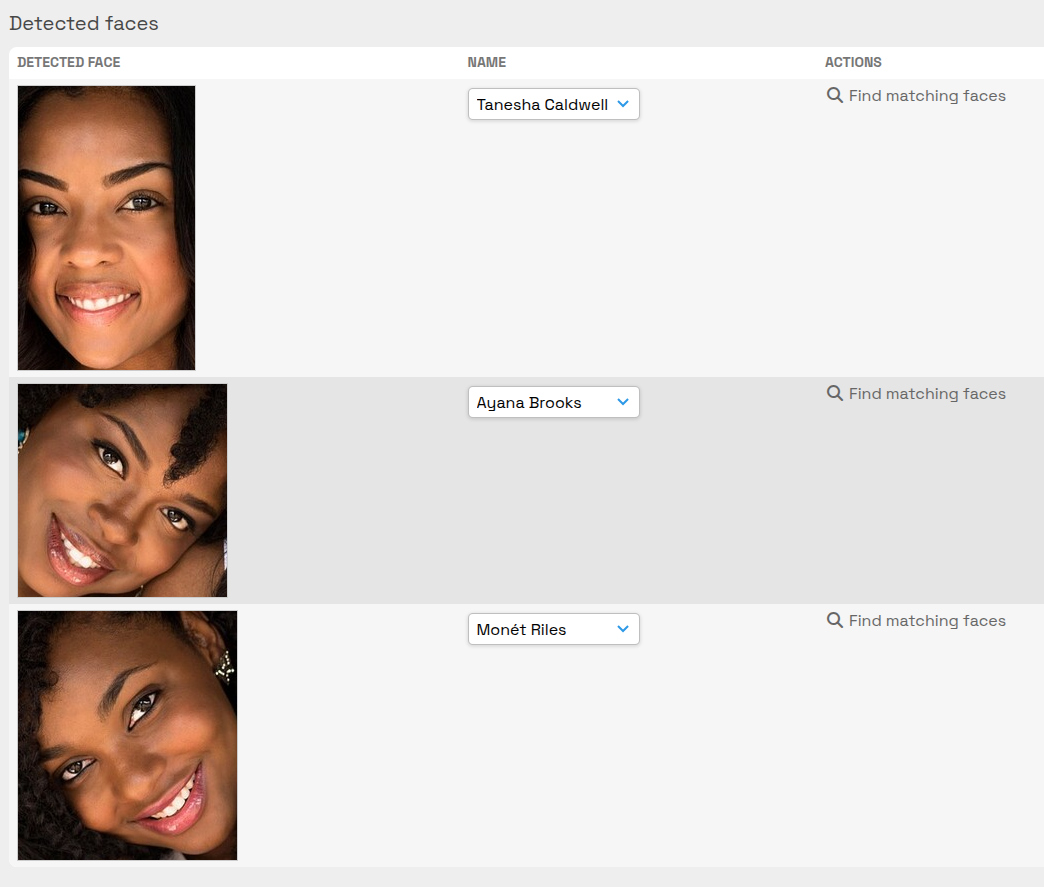
With the plugin enabled, ResourceSpace can automatically detect faces in images and generate ‘facial embeddings’ which are 512 dimensional vectors - similar to those CLIP produces. These are then indexed and searchable using the FAISS engine developed by Facebook. This allows ResourceSpace users to locate matching faces across the entire DAM almost instantly.
In both cases, CLIP and AI Faces, the AI models run on the same server as ResourceSpace - so there are no privacy concerns.
We can’t wait to see how our customers take advantage of this new functionality, and we're looking forward to rolling out further AI-powered features in the near future. You can keep track of our development roadmap, or get in touch with the team to find out more about how we’re leveraging artificial intelligence to transform Digital Asset Management.
Alternatively, you can book a free demo below and see for yourself what ResourceSpace can do for your digital assets.
#ProductUpdates
#AI
#FacialRecognition
#Metadata
#UserExperience
#IndustryNews
#BestPractice
#ResourceSpaceTips
#Innovation
#TechUpdates
#VisualSearch