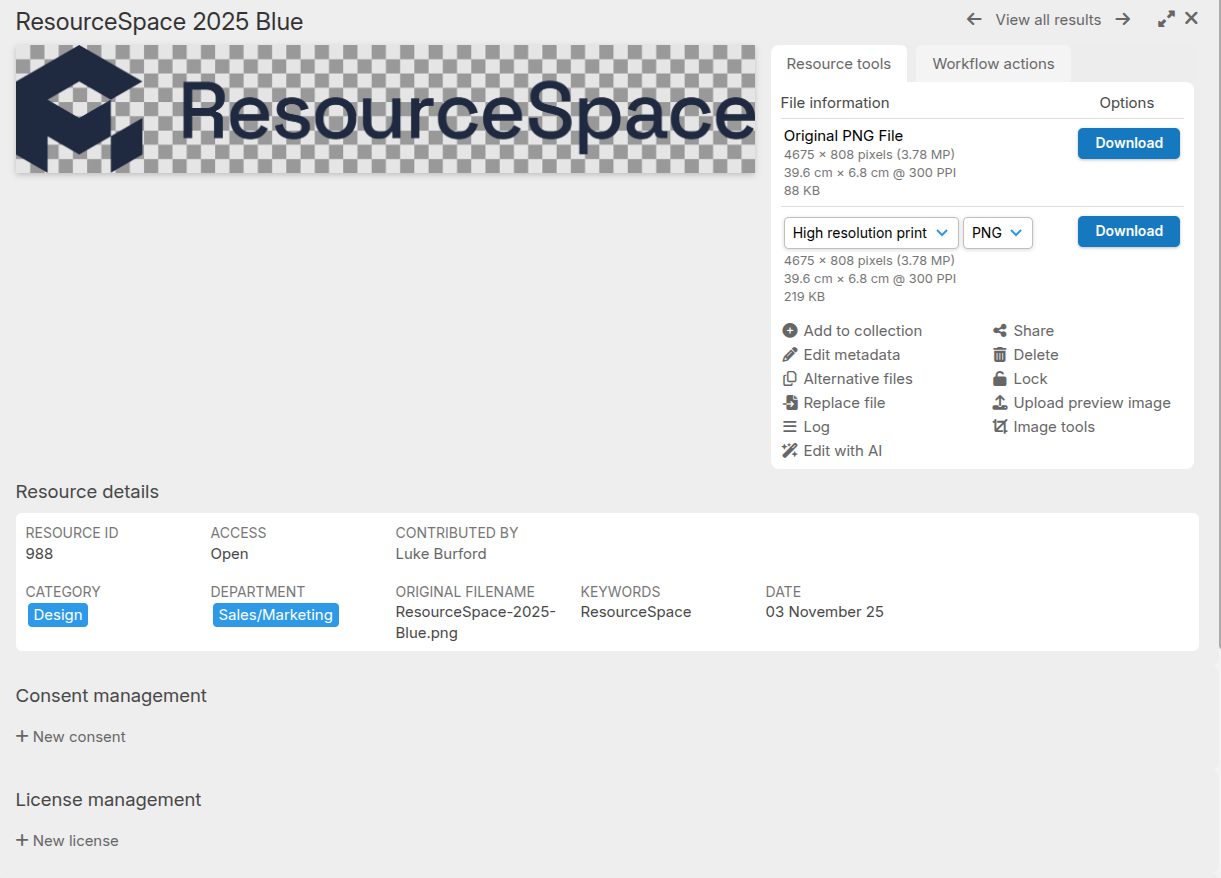Resources and structure
Resources are at the heart of ResourceSpace and are self contained, self-describing units that can be used time and again across the system. Resources are focussed around a single digital asset with all file variations and metadata wrapped up with it, each resource existing independently in a flat hierarchy within the system.
An example of a resource is an image file, such as a picture of an elephant ("elephant.jpg"). Once uploaded into ResourceSpace, this file can be given a set of metadata to describe and identify it, for example 'Elephant', 'Kenya', 'Flapping'...
Due to the flat structure of ResourceSpace, it is important that you make your metadata as descriptive as possible, both by assigning clear and appropriate tags, but also by storing metadata in the most useful context. For example, storing "Kenya" in a "Country" field allows for obvious and intuitive searching, allowing your users to quickly find the resources they need.
Below you can see an example resource view panel which contains a preview of the image as well as the metadata used to describe it. You will see some of the types of metadata that can be entered with Date, Tag and Free Text fields storing information about the resource.