
The team at ResourceSpace have been a joy to work with, helping us manage what could've been a really difficult transition every step of the way.
Blog
28th June 2021
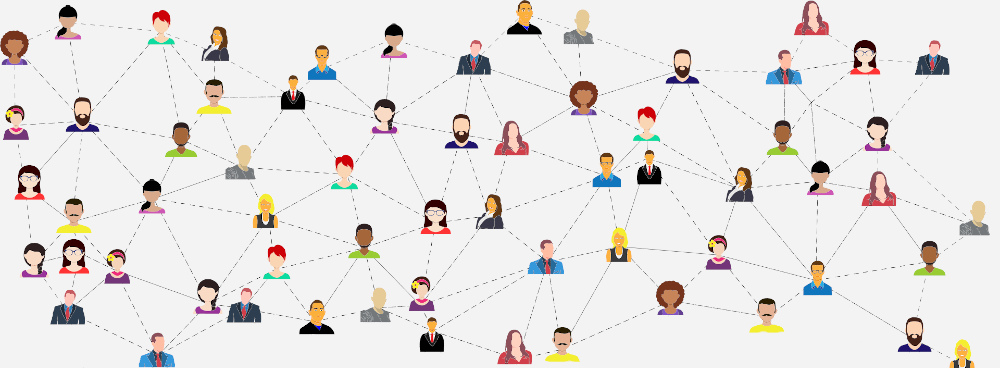
Announcing version 9.6 of the ResourceSpace Digital Asset Management (DAM) software. The social theme continues in this release and 9.6 gives users instant messaging functionality. We've also introduced new ways users can edit images on the system along with two other particularly useful changes - running reports on a specific search result and deleting multiple private collections at once.
READ MORE: Discover the 6 most important Digital Asset Management functional requirements
We've introduced instant messaging to make collaboration easier - users can strike up conversations whilst using the system to discuss specific resources and project ideas. This is combined with the user tagging we added in the last release to make using ResourceSpace much more sociable.
ResourceSpace now has a greater range of image editing tools. As well as the standard cropping feature there's now a useful list of pre-configured image sizes for social media platforms. There are sizes for Instagram stories, Twitter headers, Facebook cover photos and more - all set up and ready to go.
Users can also rotate images, flip them and change the gamma levels.
The reporting functionality has now been updated so it can be run on a specific search result only. This means users can run an advanced search and then choose to run one of the pre-configured reports just on the resources in that search.
Reports have always been useful for understanding how effectively the system is set up and being used - this development lets administrators be more specific by only targeting particular groups of resources that meet certain criteria.
Finally, we've added an option to select multiple private collections for deletion at once - making it easier to keep your collections in order.
These are the highlights but, as always, you can find a full list of everything that's included in this release on our version history page.
#ProductUpdates
#ImageEditing
#SocialMedia
#Collaboration
#DataManagement
#SoftwareUpdate
#ProjectManagement
#ResourceManagement
#BestPractice
#IndustryNews