
ResourceSpace has changed the way the DEC uses content, making it much easier for us to quickly make assets available both internally and externally during our emergency appeals.
Blog
23rd August 2021

If you're involved in the marketing of your organisation it's likely that you've heard about search engine optimisation (SEO)—even if you're not really sure how it works.
It doesn't matter what sector you're a part of. Your potential customers are searching for you online, and, if they don't find you, they're going to find your competitors.
This is where SEO comes in, and Digital Asset Management (DAM) is a very important, often overlooked, piece of the puzzle.
Before we explore how Digital Asset Management for SEO can improve organic rankings and search traffic, let's start with a quick definition.
SEO is the process of optimising your website for specific searches carried out in Google, Bing or other search engines for keywords or phrases that are relevant to your organisation.
For example, if your business sells second hand cars, you'll want your website to appear when people search for 'used cars' and 'second hand cars'. SEO helps to improve your website's visibility for these queries.
SEO can be pretty hard to get your head around, but there are lots of tools that can make the process much simpler if you're not that techy—and a Digital Asset Management system is one of them.
So, how can ResourceSpace help improve the visibility of your website?
NOTE: When discussing the different SEO benefits of a DAM we're going to be referencing Google specifically. Although other search engines exist, Google boasts over 90% of global market share, so it's the platform you should be most concerned with when it comes to SEO. However, it's worth pointing out that all search engines follow the same general criteria for judging a website.
Google is notoriously cagey about what its algorithm considers when deciding where to rank a web page. However, one metric they do admit plays a big part is website speed.
How quickly a web page loads is a big factor in user experience so it isn't surprising Google puts so much stock in this. You should too, and not just because it impacts SEO.
It takes just three seconds for a web page visitor to become impatient and leave your site. What's more, 80% of them won't come back, and almost half will tell their friends about a negative website experience.
There are a number of factors that impact page speed (you can check out how your website is performing for free using Google's PageSpeed Insights Tool) but one of the most common causes of website slowdown is unoptimised images. In fact, on average, images are responsible for 61.3% of web page download size.
ResourceSpace helps to ensure all your images are ready for publishing to the web in a number of ways.
Your original image files are probably quite large. This is particularly true for photographs and other high definition imagery. If a web page contains multiple images of 2MB+ there's going to be a serious drag on page load speed.
Image compression allows you to significantly reduce the size of image file sizes with minimal loss in quality.
There are plenty of third-party tools that can perform this compression, but with a DAM the whole process is managed from a central location. If your users need web optimised images we can configure the system to meet this need. For example, ResourceSpace allows the tweaking of compression ratios in the configuration.
Certain image file types are better suited for web pages than others. For example, images should only ever be PNGs if you require a transparent background.
Regardless of the file type you first uploaded, ResourceSpace allows you to download the image as a JPG, JPEG, PNG or TIF.
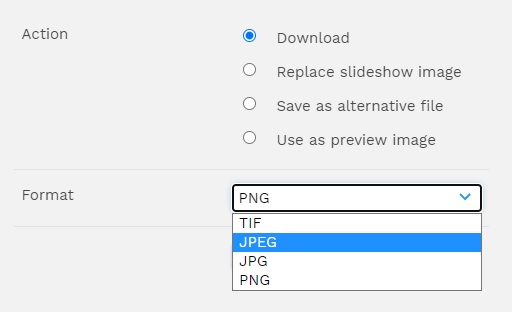
If you upload an image in its original dimensions your website content management system (CMS) will probably resize it for you so that it fits nicely on the page. That might be fine from an aesthetic point of view, but dynamic image resizing increases web page load time.
A DAM can automatically create versions of an image at different dimensions so these can be uploaded to your CMS.
Your DAM system metadata is essential for accurately categorising and searching for images. The importance of metadata when it comes to searching for images in the DAM actually reflects the importance of metadata for SEO.
When you search for something in Google it serves up pages it thinks will answer that query. To do that Google needs to have understood what the page is about. For a search engine to understand that your website sells used cars, for example, it needs to recognise 'signposts' on a web page, and image metadata is included too.
There are three things to consider:
File names should be SEO-friendly and legible. That means no 000012874326IMG.jpg, or screenshot.png.
Alt text is an image attribute that is used when an image fails to load.

What you might see if the featured image on one of our blog posts failed to load.
Like with the file name the alt text should be a clear description of what the image depicts.
Alt text is also what people with vision impairment will hear when they use text-to-speech software.
Although adding accurate metadata for every single image on your website can be tedious, ResourceSpace's AI automated tagging makes it quick and easy to do at scale. The recognition tool automatically detects objects, items, faces and places in an image, prompting appropriate keywords to be suggested.
Backlinks (website links from other domains back to your domain) are the number one metric for moving the SEO needle.
How do you earn backlinks? The most common way is through content you've created. This also includes images, whether that's through an image link (clicking on the image takes you to another site) or an image credit link below it.
Of course for other websites to share your images they have to be discoverable, and when you've used your DAM to put optimised metadata in place, this makes that more likely.
Searching for images to include in content can be a bit of a pain. Sometimes it takes a long time to find that perfect picture to complement what you're trying to say, let alone find media that's the right dimensions and doesn't have copyright restrictions.
By storing all of your visual assets in one place it makes the process of sourcing those assets far easier. The result? Different teams within the organisation are far more likely to include images in the content they produce.
But how does that affect dwell time, and why does that matter for SEO?
Dwell time is the length of time a web visitor spends on a page between first clicking on the search result and returning to the search results page. Note that this isn't the same as the metrics 'Average Session Duration' or 'Average Time on Page' that you might have seen in Google Analytics.
Although Google hasn't officially acknowledged that this is a ranking factor, it's widely presumed to be one by the SEO community.
Images improve dwell time in two ways:
For the same reason images can also reduce 'pogo sticking'. This is when a user clicks on your search result and immediately clicks back to the search results page, before clicking on another of the search results. Google recognises that behaviour as a sign your content did not satisfy the user's search.
When searching for images on Google, or if you manage your organisation's media libraries on Google Drive, Dropbox or a similar platform, keeping track of copyright and usage rights is a massive challenge.
You'll only have permissions to use certain images for specific reasons or for limited periods of time. ResourceSpace simplifies license management, allowing you to set which medium an asset can be used for, expiry dates, and links to relevant resources so everything is in one place.
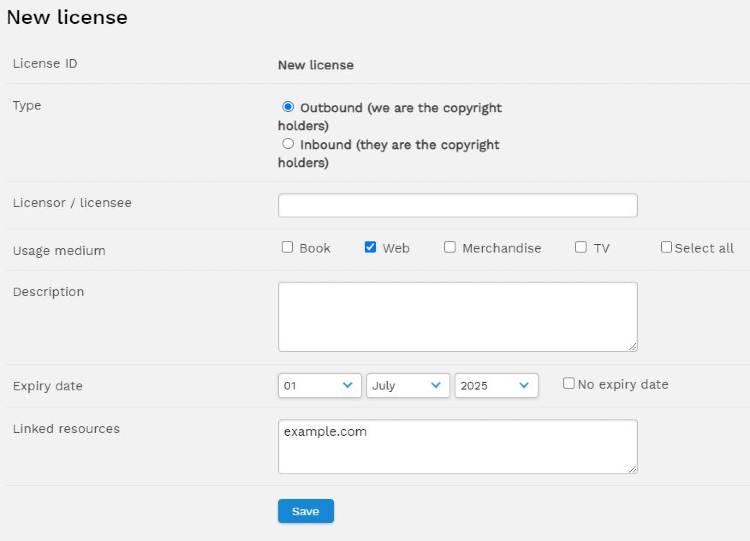
Unlicensed images have implications for SEO because Google will remove URLs from search results containing content that infringes copyright. Earlier this year, Google removed its 5 billionth URL for this reason. Imagine how frustrating it would be to see your number one blog post receiving thousands of organic page views per month removed from search because of a featured image you don't have permission to use.
Uploading hundreds of images to your website without any consideration for SEO is a surefire way of holding back your organic search performance. Unfortunately, trying to get the process under control without a Digital Asset Management system can be a nightmare.
ResourceSpace makes management of your images simple, empowering your marketing team to ensure all website images are optimised for search. Ready to find out how?
Launch your free ResourceSpace instance and discover the benefits of Digital Asset Management for SEO.
#SEO
#ImageCompression
#OnlineMarketing
#UserExperience
#Google
#SearchEngineOptimization
#BestPractice
#IndustryNews