
Regain control of your digital assets
If you're a digital asset manager, marketing or communications manager, you probably spend a lot of your day trying to keep control of your organisation's creative assets: videos, images, brand assets and associated documents.
Do any of these situations sound familiar?
- You have trouble locating media files and you're not sure if they're saved to your local machine, saved somewhere in the cloud or in an email.
- You're frequently buying or producing fresh content instead of recycling existing assets, because you're not sure what your organisation currently owns.
- There's no consistency across campaigns and branding because you're not in full control of your media assets.
- Work is delayed and inconsistent because creative teams can't find the asset they need.
If so, you could probably benefit from Digital Asset Management (DAM) software.
In this guide we're going to look at what DAM software actually is, the problems it solves and some questions to ask a vendor before making a buying decision.
What is Digital Asset Management (DAM) software?
Digital Asset Management (DAM) software is an effective way of organising digital files in a centralised location - a 'single source of truth' - making it easy to store, use and share assets.
DAM systems are most commonly used for managing media assets, such as photos, videos and logos, but they can also be used to store any type of digital file.
An increasing number of organisations, from SMEs through to multinational blue chip companies, are making the switch to dedicated DAM software and taking advantage of the many benefits it offers versus cheaper alternatives.

Problems Digital Asset Management solves
A dedicated Digital Asset Management platform solves a wide range of common issues affecting DAM and brand managers. Here are just four of the most important that a DAM like ResourceSpace can solve.
Makes sharing resources easy
Sharing digital assets with internal and external stakeholders sounds easy, right? Simply download it from whatever file storage software you use and send it over.
You probably know it's often more complicated than that.
Sending large files, or a large number of files, is impossible over email because of attachment file size limits. Even third-party apps like WeTransfer cap how much you can send unless you pay for the premium version.
A DAM offers a fast and secure way of sharing multiple large assets. You'll be able to generate sharing URLs that can be accessed quickly with no need to download the file, while you can also create specific URLs for sharing with external users and set optional access restrictions.
Having a dedicated central repository for all your digital assets, with each user having access to what they need, will also significantly reduce the number of requests you receive for different files.
Simplifies license and permissions management
One of your most important jobs as a digital asset manager is to manage the copyright and licensing agreements that accompany your images, videos and other files. You might only be able to use an image for a certain period of time, or you might be restricted to where you can publish a video. The right to use someone's likeness (a picture or video) is particularly an issue when it comes to images of children.
A Digital Asset Management platform should include some form of license management, and automatically notify you or lockdown the file when permissions end. Your DAM will also make it easy to find relevant licenses because they'll be associated directly with the files they relate to. You'll no longer have to dig through folders on your local machine or Google Drive to find them.
Manage external stakeholders
If you rely on external content contributors, for example graphic designers or videographers, it can be difficult to get them all to stick to a single process. They'll share files with you in different ways or send them to various team members, meaning it's hard to make sure everything has been approved and to keep track of where certain assets are stored.
However, with a DAM all of your external stakeholders simply upload their assets to a single location. The digital asset manager will have visibility of all uploads and be able to approve accordingly. This ensures a single, clear and logical process for uploads from external stakeholders.
You'll also be able to restrict access to those people so they'll only have access to what they need, while you can set passwords for specific external uploads too, ensuring no one can upload a file who doesn't have permission to do so.
Ensure brand consistency

A common frustration for digital asset managers is spotting outdated brand assets being used on marketing and sales collateral. Unfortunately, when you don't have a single location for all your branded assets, it's hard to be sure which is the latest version of a file.
A DAM makes this confusion a thing of the past.
Everyone who requires branding assets will know where to find them, and you'll have complete control over what they can access.
Time-limited sharing links also ensure that stakeholders won't be able to simply bookmark a link to an asset that eventually becomes outdated, instead having to re-request the file.
I'm already using Google Drive/Dropbox/Sharepoint - do I need DAM software?
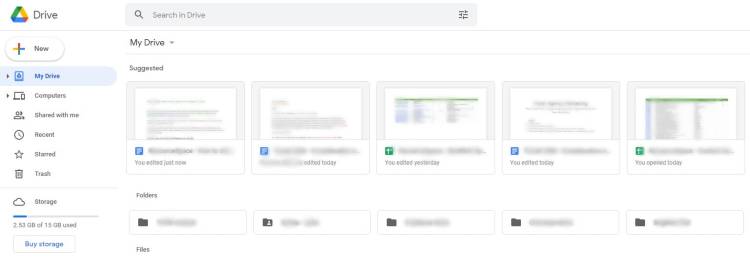
If your organisation is already using a solution like Google Drive, Dropbox or Microsoft SharePoint for file storage you might be thinking you don't need to invest in a dedicated DAM solution. Some of the companies we speak to even think that those platforms are DAM systems.
Although there are some similarities, these solutions are nowhere near as feature rich as dedicated DAM solutions. The likes of Google Drive and Dropbox can be used to store files, but that's about it. By comparison, Digital Asset Management software functionality includes:
- Convert and resize assets within the DAM, allowing you to modify photos and videos for different channels and purposes on-the-fly.
- Advanced metadata capabilities, making it much easier to categorise and search for files. Control how assets are tagged and make searching for what you need simple.
- Integrations with existing company systems so you can synchronise media files with other databases and platforms.
- Much more granular permissions and access control, making it easy to ensure users (including third parties) have access to all the functionality they need - and nothing more.
- The option to customise the DAM with your organisation's branding. This makes the platform feel like part of your organisation, which helps with user adoption and buy-in.
12 questions to ask before choosing a DAM

Ahead of choosing a DAM vendor, ask these seven questions of the provider and yourselves to ensure you're getting the best solution for your needs.
How scalable is the platform?
Your digital asset library can grow quickly, so it's important that whatever DAM you invest in has room to grow without frequent increases in cost. You also need to think about this in terms of team members. For example, you might only need two active users at the moment, but what about when your team expands?
Make sure you are clear on the points at which your price would increase based on asset storage as well as users.
What security measures are in place?
This might be the most important question you ask.
Your DAM isn't just a place to store stock photos or images that are already publicly available on your website or social media platforms. There'll also be digital data that needs to be kept private or that has copyright restrictions. With this in mind, you need to know the platform you're investing in is secure.
Ask about all of the following:
- How can I manage permissions?
- Is there a single sign-on solution available?
- Can I configure multi-user privacy?
Is the software cloud or on-premise?
Some DAM software providers offer solutions that need to be installed and run on your organisation's computers, whereas others host their software remotely over the internet.
The latter, known as cloud software, can often give you more flexible usage options simply because it's not tied to a particular location or machine.
Cloud software can be accessed from anywhere in the world, which is ideal if you have users in multiple locations, or out in the field. It also requires no IT infrastructure or expertise to set up and run, as the software vendor will manage its operation on your behalf.
Cloud software is much easier to update, too; remote technical support and upgrades can be implemented without disrupting your business operations, whereas on-premise technical support involves much more intensive resources.
Often companies that have limited in-house IT support, or who need to know they can access rich media files 24/7 from any location, find cloud software solutions much better suited to their organisation. It is also more likely that your vendor partner is ISO 27001 compliant, meaning cloud-based solutions meets the latest industry security standards.
Is the software open source or proprietary?
Most DAM vendors provide proprietary software, whereas ResourceSpace is open source - but what's the difference, and what does it mean for you?
Open source software providers make the source code freely available. This means that anyone can adapt and enhance it if they have a specific need that's not being currently met.
By contrast, proprietary software is locked by the vendor who retains complete control over the functionality of the solution.
There are a number of benefits to open source DAM software:
- There's no license fee to pay, and no vendor lock-in either. This means if you want to end your relationship with the vendor, you can do so while retaining use of the software.
- The DAM can be customised to your requirements, while you can also benefit from modifications others have built. Your open source DAM vendor might even be able to develop bespoke features for you.
- Open source encourages innovation, which means improvements often happen more smoothly and quickly than with proprietary software.
- You'll become part of a community of like-minded users. The collaborative approach allows you to compare the modifications you've made and benefit from those created by others. Open source also encourages an exchange of ideas, helping to form solutions and upgrades that wouldn't otherwise be available.
Does the vendor have experience in your industry?
Many DAM vendors claim to have a solution that works for organisations in any sector, but you could be better off working with a partner who truly understands the needs of your industry.
For example, charities often need access to critical media files urgently when they are responding to a humanitarian crisis, or they need to give volunteers in remote locations the ability to upload photos and videos.
In the museum sector, meanwhile, many curators are already using programmes such as The Museum System (TMS) or Emu to catalogue artefacts, and want a rich media management solution that can integrate photo and video data with the information held by those systems.
Equally, product marketers need DAM software that can be easily accessed and used by multiple stakeholders inside and outside their organisation, including suppliers, so it must be intuitive to operate.
If you're considering multiple DAM vendors, talk to them about their understanding of your organisation's unique needs, and their experience working with other companies in your sector. Ask them to share examples of previous projects that they feel are relevant to what you're trying to achieve as proof of their industry expertise.
What features are desirable and what are must-have?
Some DAM systems offer a huge range of features, often with additional costs attached, but do you actually need them? Putting together a list of non-negotiable criteria will help you get the best value for money from the DAM.
Here are five essential DAM requirements you won't want to compromise on:
- Scalability - the DAM needs to be able to grow with your organisation.
- Will you be able to integrate the DAM with your existing systems?
- Can the interface be customised to your brand?
- Adequate support and onboarding provided by the vendor.
- Server facilities suitable for your organisation's compliance requirements.
How does the DAM use metadata?
Metadata is at the heart of Digital Asset Management. It's how you organise and search for your assets, and if the software doesn't use it intelligently it'll seriously limit the value of the platform.
The more sophisticated the use of metadata, the easier your DAM will be to manage.
What's the pricing model?
There are various pricing models used by DAM providers. For example, with ResourceSpace the software itself is free to use with no usage restrictions. You simply pay for customer and technical support, as well as increased cloud storage when required.
However, other vendors will charge monthly fees and scale up costs based on required features. If the software packages are rigid, you might end up paying significantly more for the use of a single feature you need from the next package up.
Is there a free trial or demo available?
We'd recommend only investing in a DAM that offers either a free trial or demo, but ideally both. Don't take the vendor's word for it when they talk about feature capabilities or insist their software is perfect for what you need.
All DAM providers should be able to give a demo at least, so insist on seeing the features you need in action.
What's involved in the onboarding process?
Whether or not a new DAM will be adopted successfully in your organisation often comes down to the onboarding process and initial vendor support.
Speak to your shortlisted vendors about how much help they can provide in getting set up, if they can provide long term support, and the costs involved with this.
Is support available if required?
Some vendors will set you up with your DAM and send you on your way. Sometimes that's all organisations need, especially if they have a DAM specialist on the team.
However, even if you think you don't require post-sales support now, this doesn't mean you won't at some point in the future. Think about what would happen if the person responsible for managing and maintaining your organisation's DAM left the business (even if that's going to be you). How would the business continue to get the best from the platform without that person's experience and knowledge? This is where on-demand customer support would be invaluable.
What future updates are planned for the system?
Digital Asset Management platforms should be constantly improving and evolving. What's standard now won't necessarily be adequate in a few years time.
Ask about the recent changes made to the software, and if they have a published development roadmap.
We make our future development plans openly available, as well as posting to our blog whenever a new version of ResourceSpace is released.
5 considerations ahead of choosing your DAM software
1. What does the DAM need to do for the business?
Making your Digital Asset Management process more efficient is usually the top priority. However, each department may have a different idea about what that looks like.
Have conversations early on to make sure that the software you're considering can fulfil what you need and meet everyone's expectations.
Your decision will be based on how the software solves your main problems. For example, inefficient workflows, security concerns or poor searchability. Start by documenting everyone's ideas and objectives so that you can come up with a coordinated plan to evaluate each proposed DAM solution.
2. Who'll need access to the DAM software?
Most organisations deal with a mix of internal and external parties. Marketing agencies may outsource freelancers, while museums and galleries have to share resources with academics and patrons. Depending on their seniority or role requirements, internal stakeholders may need different editing rights and permissions.
It's essential to identify who will be using your DAM, their connection to the organisation, and their location--remote or on-site. This will help you shortlist the DAM software solutions that allow for more complex user access specifications.
3. What type of assets will you be managing?
Videos, photographs, audio files and documents are just some of the different digital assets you might need to manage and organise with your DAM - and these resources are likely to come in different formats and be in various categories as your library expands.
Build a scalable digital asset management plan by identifying the asset types you already make use of, as well as what might be included in the future. Some DAM software solutions will be better suited to images, while others may have greater multimedia functionality. Be sure to ask and check with the provider that they have experience in serving your particular digital asset requirements.
4. What will the DAM software be replacing?
At ResourceSpace, we're used to onboarding clients with varying degrees of DAM experience. Some have outdated legacy systems and need a complete overhaul. Others are looking to integrate with existing digital asset management platforms, while others have no DAM or similar system in place at all.
Perhaps you're taking the opportunity to streamline your organisation's workflows and introduce new processes that are going to make significant improvements. You'll need a strategic migration plan to ensure everything happens on time and within budget--this includes how you'll train users and build their confidence in using the new DAM system.
5. Differentiate between must-haves and desirable features
Some DAM systems come with plenty of impressive tools and features--but are they beneficial to your business? Having a list of non-negotiable criteria will help you get genuine value for money from your DAM provider--rather than feature-rich software that doesn't necessarily help your organisation.
To help you, we've outlined five essential DAM requirements you won't want to compromise on:
- Is it scalable?
- Are there simple integrations with existing systems?
- Can the interface be customised for your brand?
- Is support and onboarding from the provider included?
- Are the server facilities suitable for your organisation?
In 2021 there will be an even greater need for organisations to optimise their digital asset management. Consider what changes are in store for your sector and how your DAM system will support you to grow as your needs change.
A critical feature that you need to assess is the user experience (UX). Will your team find the platform easy to use? Our Knowledge Base walks you through common tasks and explains how you can get the most from the features.
Metadata tools are also becoming increasingly more sophisticated, so be sure to choose a DAM system that can evolve to improve search accuracy and reporting.
Once you've put together a list of potential DAM solutions, we recommend having a look at our Digital Asset Management Comparison Checklist.
How to secure buy-in from senior stakeholders
Choosing the right DAM for your organisation is tricky, but that's not the only challenge you need to overcome - you also need to secure buy-in for the software from senior stakeholders.
Identify key stakeholders
First, you need to identify exactly who you need to secure buy-in from, and it won't just be your manager.
There'll be groups of stakeholders that need to be invested in the DAM because, even if they're not decision makers, they'll be users of the system. If they're not bought into it, they won't adopt it effectively.
List the groups of stakeholders and what their specific challenges are. You can then prepare a business case with tailored scenarios for each group.
Building a solid business case
When building your DAM's business case there are several steps to consider:
1. Research and preparation
The foundation of any successful business case is the research and preparation. You're much more likely to win over decision-makers if you have a firm grasp on existing processes, operating costs and how investment in a new system will deliver ROI.
2. Build support
When it comes to securing buy-in from the whole organisation, start with some key voices who'll support your business case and act as advocates of the system. This could be members of the creative, marketing, PR, sales or IT teams, and as long as you've got a solid business case that solves their challenges, they'll be on board.
3. Be specific
You'll probably have a long list of benefits of the DAM you've selected, but it's a good idea to identify the ones that are most relevant to your organisation - especially those benefits that senior management will care about the most - like changes to day-to-day operations and how costs can be reduced.
4. Calculate wasted time and costs
Work out how much time your new DAM can save your organisation, and then how much money it'll save you over the course of a year.
Streamlined processes will save money by reducing wasted admin time, improving security and increasing efficiency.
Common mistakes when choosing a DAM
Make sure you're not making these common mistakes when deciding on the right Digital Asset Management vendor for your business.
Not conducting an audit ahead of implementation
One of the main reasons for investing in a DAM solution is to gain visibility of your assets and manage them effectively. However, it's going to be very difficult to get to this point if you don't start off by working out what's wrong with your current asset management strategy.
Take stock of all current assets before making the switch. Where are they, who's managing the process currently, and how are they categorised?
Organisations that don't audit their digital assets ahead of migrating to the new DAM will find their processes are just as disorganised as before.
Not shopping around
Don't just purchase from the first vendor you find. Even if it's us! You need to be sure that the DAM you invest in is right for you. This means considering the problems you want to solve and asking the questions we've listed above.
Check out our Digital Asset Management Comparison Checklist
Underestimating the importance of metadata
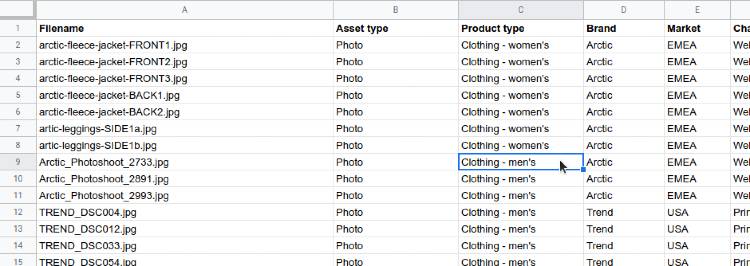
A successful DAM has metadata at its heart. It's what allows for logical categorisation (in many different ways) and makes it easy for users to locate the assets they're looking for.
If you don't take the importance of metadata seriously you'll end up not collecting the right metadata, not structuring it properly, or not collecting it at all.
Misunderstanding the total costs involved
Sometimes the total cost of ownership of a DAM isn't as clear cut as it might appear. What's more, not all DAM vendors are transparent with their prices.
With ResourceSpace you only pay for cloud storage above 10GB and technical support if it's required. However, other providers will also charge for:
- Additional users
- Installation and onboarding
- Maintenance costs
- Additional cloud storage at much smaller increments
Make sure you know exactly what you're paying for, and what will incur more charges, before you invest in a DAM.
Not securing buy-in from the DAM users
The biggest threat to your DAM's success is a lack of buy-in from the people who will be using it on a regular basis.
In our experience, most of the issues arise when the person responsible for implementing the system hasn't involved the wider team in the decision process.
If there's a free trial let them try it out; if there's a sales demo get them on the call. The key is to get them invested in the DAM early on, while comprehensive training on how to use it is also essential.
Ready to take the next step?
Are you interested in finding out more about how a dedicated Digital Asset Management platform will benefit your organisation? Our DAM experts are always happy to help.
Alternatively, you can launch your free ResourceSpace instance within minutes. Simply complete the sign-up form on the link below and you're ready to go. It's completely free with no usage limits, so what have you got to lose?