BLOG: 4 Ways Brands Used Guerrilla Marketing for Positioning
We take a look at our favourite guerrilla marketing moments from some global brands, including Duracell, Paddy Power and Bounty Kitchen Towels.

Your brand characterises your business and helps you stand out from your competitors. As a brand manager, it's your responsibility to make sure the organisation's core values come across in all communications no small task.
Your organisation may own lots of brands run by both foreign and domestic teams so you'll need a master strategy to keep your brand intact. A brand guidelines template that makes it crystal clear how to use your content are crucial.

A brand is made up of several different visual components. Here are some examples:
It's not efficient to micromanage every project in order to enforce brand consistency here's where your brand guidelines kick in to make sure everyone sticks to the rules.
You know a file is somewhere on your drive or cloud, but no matter how much you look, you just can't find it.
It's probably somewhere, but because there's no protocol for naming and storing files, your chances of finding it are slim.
That's why, when developing your brand guidelines, you need a clear set of instructions for adding content to your digital asset management (DAM) system.
Below are the key points you should cover.
Create a system for naming files. This could be according to their media format, content, date or use. Actually, it doesn't matter, as long as it's consistent and works for your organisation.
Digital folders can be as chaotic as physical ones. Create a policy for creating new folders and make sure everyone sticks to it.
Your organisation may have lots of different departments with their own methods of storing files, but this doesn't work.
Siloed file storage inevitably leads to branding inconsistency, and you'll lose visibility over how your assets are being used. Centralising your storage allows you to control access and editing rights where necessary.
If your file storage platform offers it, what metadata should be added to images to make them easy to find later on? Metadata identifies the theme of the image, as well as what's in the image.

Your digital assets are likely to be used on a variety of social media platforms. They'll be shared with clients and other organisations to either promote your organisation or collaborate on projects as well.
Things start to get messy when organisations don't have a template in place to make sure all images used in social media posts follow the same pattern. Posts are inconsistent and at odds with the brand guidelines. You can make things easier for your colleagues by specifying how images should be sized and formatted for each channel.
Here's a list of the most common file formats and how they're used:
| File format | Application |
|---|---|
| JPEG | A compressed photographic image, made smaller for easier sharing. |
| PNG | This format is suitable for sharing large files that have been compressed with no reduction in quality. |
| GIF | This is a low-resolution web graphic designed to load very quickly. Not just for sharing memes - you can also use these in CTAs and banners. |
| TIFF | This format is suitable for images that are still in the editing process; they are high resolution and allow for multiple layers without impacting quality. |
| PSD | This is the default Adobe Photoshop format that allows a whole project to be saved with all the layers you have added. However, the maximum size is 2GB. |
Now that you know what purpose of each file type, let's take a look at how you should be sizing images for the most commonly used social media platforms.
Business page profile picture:
|
Profile picture:
|
Image for feed:
|
Profile picture:
|
The first thing to think about when implementing brand guidelines is the level of access different colleagues will have to wherever you store your assets.
When setting up your storage solution, whether that's a professional DAM system or free alternative, create a map or tier system with your team for the permissions and editing rights you'll assign to internal and external groups and individuals.

The key to maintaining brand consistency is to control how the content is used. Then you can ensure colleagues have access to the most relevant and up-to-date versions without duplicating files, compromising quality, or losing or damaging content.
A workflow is a sequence of steps created in order to complete tasks.
In the context of digital asset management, this refers to the approval stages your assets go through as they are created, released and then used within your campaigns and operations.
Not everyone will need the same level of access to your digital assets, and you can decide who sees what. To manage what's being uploaded you need to divide users into three categories:
Workflows let you monitor content uploaded to your system by users who may not be familiar with your metadata requirement new starters, for example. They also allow more frequent, trusted users to upload new content without the need to get it approved first.
To simplify how you assign permission, you can categorise your user groups in clusters such as:
A comprehensive training and onboarding process will help make sure your brand guidelines are implemented successfully. This means the DAM system will be used and updated by individuals who can confidently manage and upload content that's relevant, up to date, and aligns with your brand's core values.
Your DAM service provider should be able to help you make the best plan for your company, while they'll take care of the initial training and support process as well.
Most importantly, your brand guidelines should be created with your employees in mind. Use engaging language and easy to follow steps. Offer fun training events to encourage brand buy-in. Your employees need to be committed to your mission statement to execute your brand guidelines effectively, so make them feel included by helping them understand what your company is trying to achieve and why consistent branding is important.
Remember, your most influential brand ambassadors are already within your organisation.
We take a look at our favourite guerrilla marketing moments from some global brands, including Duracell, Paddy Power and Bounty Kitchen Towels.
In an increasingly crowded global marketplace it is crucial to stand out from your competitors, and polarised brand positioning can help achieve this.
Do you know how the implications of Brexit will impact the positioning of your brand? We look at three key things to consider.
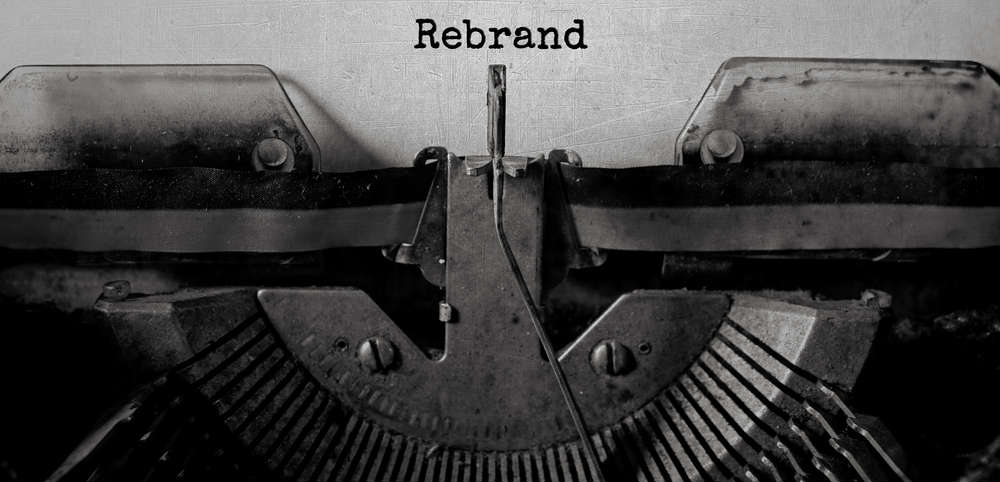
Naturally, your business will evolve, and your collateral will always be improving and growing. But to see the real benefits of this evolution, you have to manage any updates or rebranding initiatives effectively.
To preserve your professional image, frequently conduct audits to gain assurance that your branding is always relevant and correctly applied across all of your visual media.
Like all other aspects of your business, you'll also need a strategy for your brand management. Be sure to schedule regular audits to review where your branding currently stands, what needs to be updated and how will you prepare for the future. Your schedule will include reviews of:
Updating your digital assets doesn't need to be a daunting effort. With a DAM, you can categorise your content and create a system which enables the team responsible for updating your brand assets to easily access, replace and update the relevant files.
It's then important to communicate these updates across the entire organisation and offer new training to ensure that everyone is aware of how to use the new content and create new branded elements.
Sign up for free or check out the Service Pricing