
The team at ResourceSpace have been a joy to work with, helping us manage what could've been a really difficult transition every step of the way.
Blog
16th July 2021
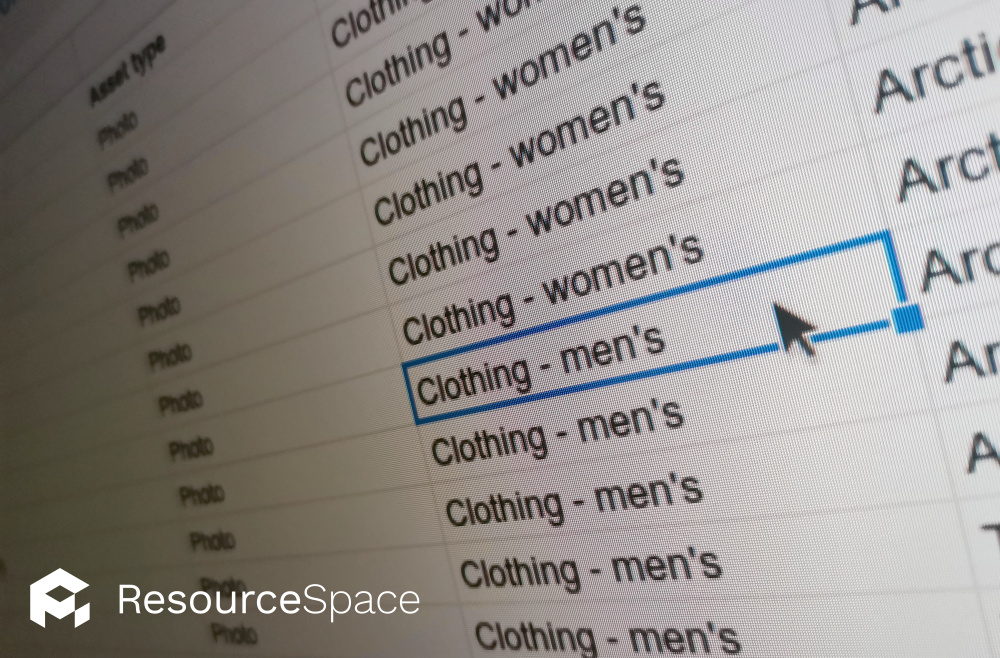
Microsoft Excel has changed how we store and organise data. Over thirty years since its launch, Excel continues to be used by organisations all over the world - and now Google Sheets has emerged as a major (and free) competitor.
It's understandable then, why some organisations start cataloguing their digital assets on these platforms.
However, there are limitations, and specialist data management software, designed for your industry in particular, is always going to be more effective when you're cataloguing a growing collection. Here's a breakdown of the common issues you might come across when using Excel.
Without a dedicated digital asset management (DAM) system, it gets harder and harder to avoid duplicates.
Excel can organise information relating to digital assets, but it's not where they're stored. For example, if a member of the team wants a subset of a specific collection, they might duplicate the folder on the server and delete the files they don't want. This leads to multiple versions of the same image, wasting storage space and making version control difficult.
Want to find information on a specific asset in your spreadsheet? Just search for the name of the asset. It sounds easy...
Unfortunately human error and differences in how people approach naming conventions makes searching for an asset in a program like Excel or Google Sheets very difficult. With a DAM you can search by metadata rather than asset name, making it much easier to find files. If you want to find all images featuring children, a simple search for 'children' will return all relevant images, even if the word itself doesn't appear in the file name.
You can also set up permission workflows to allow admins to approve uploads before they go live, so you can catch files that don't stick to the naming convention or need more detailed metadata.
If you're storing files on a server or a free cloud solution, the only permissions you can control is whether or not someone has access to a specific folder. It's impossible to limit uploading and downloading.
This causes two issues:
Your digital asset spreadsheet will also be an issue. If your team isn't able to edit it, will they make changes to the existing files or upload new ones without it being reflected in the record? On the other hand, If it's open to editing, you can't control what changes are made.
Inefficiencies in any data management process can become a problem. If someone on your team becomes the go-to person when others are searching for resources, their productivity and job satisfaction levels will suffer.
This also leaves your organisation vulnerable should that person be out of the office or leave the organisation. To make sure all team members can understand documentation and how assets need to be stored, you need a consistent process that makes sense for everyone.
To maintain the security of your digital assets, you need to control access through unique logins and rights allocation - something which can't be achieved in Excel. If your spreadsheet contains sensitive personal data, and is copied and shared outside of the organisation (something anyone with access would be able to do), this could lead to a number of issues - including a breach of data protection legislation.
Interested in finding out more about how a DAM can transform the way you manage your digital assets? Request your free, no time limit, 10GB account now.
#DataManagement
#AssetDuplication
#Maintenance
#BestPractice
#ResourceSpaceTips
#IndustryNews