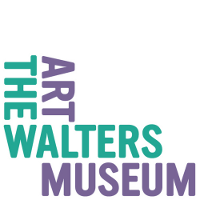The team at ResourceSpace have been a joy to work with, helping us manage what could've been a really difficult transition every step of the way.
Tom Flynn
Picture Editor, Unicef
I've found it extremely easy, comfortable, simple and fast. We are extremely happy with the tool and their support.
Neelkant Pandhare
Senior Associate, Rainforest Alliance
ResourceSpace has empowered our staff to find and access the content they need independently while allowing us to keep centralised control of assets and metadata.
Barney Guiton
Content Manager, Disasters Emergency Committee
We've been really happy with the system - we couldn't be happier. It's user friendly, and everybody loves it.
Kendrin Geerdes
Senior Graphics Manager, TOMY
ResourceSpace has become the centre point for almost all of our digital resources workflows, and we continue to find new ways to capitalise on features.
Kate Blanch
Data & Digital Resources, The Walters Art Museum
Having everything in one easy to search place has helped us do our jobs better and achieve our ambition of reaching and improving the lives of everyone affected by cancer.
Amy McCullough
Digital Library Co-ordinator, Macmillan Cancer Support