
ResourceSpace has changed the way the DEC uses content, making it much easier for us to quickly make assets available both internally and externally during our emergency appeals.
Blog
9th February 2022

Social media is used by millions of people and organisations every day for sharing news, opinions and all kinds of weird and wonderful content - but visual content is at the heart of all of it.
Our brains respond to images and colour far more quickly than any other type of information. So much so that a social media post accompanied by an image is ten times more likely to get engagement.
Each social media platform has its own guidelines for image usage. It's important to follow them so you don't end up with broken images and ugly looking posts.
In this article we're going to look at the four biggest social media platforms for businesses - Facebook, Instagram, Twitter and LinkedIn - and what you need to consider for each.
Facebook is still the world's most popular social network, with 2.8 billion active users as of October 2021. With this in mind, it's important your organisation has a presence there, and images are essential for getting engagement. According to Kissmetrics, photos get 53% more likes, 104% more comments and 845 more link clicks than text-only posts.
There are two types of images you'll be sharing on your Facebook business page: Shared Images and Shared Link Images, and the required dimensions are both very similar.
Shared ImagesA shared image might include a meme, team photo or any image that isn't accompanied by a link. The reason for sharing images alone on your business page is to drive social media engagement, not generate website traffic.
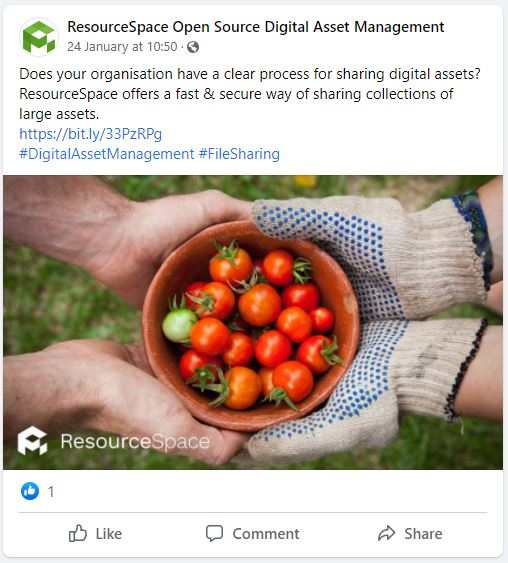
Note that Shared Images will appear in a feed at a maximum width of 470px, and on a page at a maximum width of 504px.
Shared Link ImagesIf you're sharing a link to a piece of content or webpage you have two options for the image that goes with it: a small square image to the left of the text, or a larger rectangular image with text underneath.
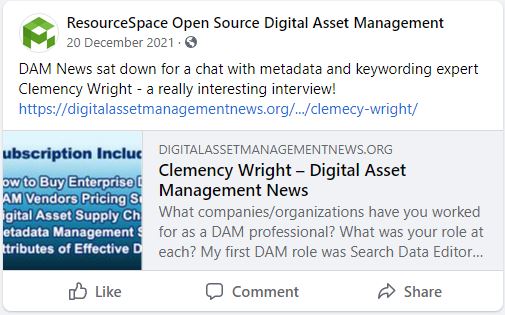
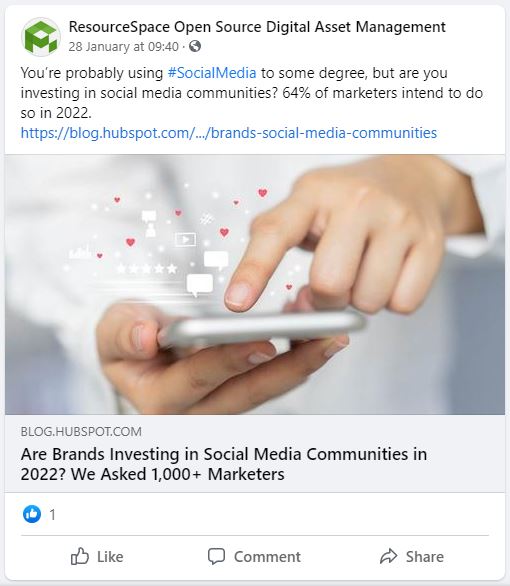
You can upload images below the recommended minimum dimensions, but Facebook will scale them, which means low quality images.
Facebook supports images uploaded as JPEGs, PNGs and GIFs.
JPEGs can be up to 45MB in size, while PNGs can be up to 60MB.
Unlike the other three platforms in this article, Instagram posts are all images (although you can upload videos). It's the perfect platform for showcasing visual creativity, particularly when it comes to product marketing.
For Instagram there are two types of image to consider: photos for your grid, and photos for Instagram Stories.
Grid PhotosPhotos uploaded to your grid will appear in the feeds of your followers and stay live on your profile grid until they're removed.

Your grid photos will be presented as rows of thumbnails on your profile. These thumbnails appear on the page at 161 x 161px.
Instagram StoriesImages shared via Instagram Stories have to be an aspect ratio of 9:16, with a minimum resolution of 600 x 1067px, and a recommended resolution of 1080 x 1920px.
The recommended file type for Instagram is JPEG as these support high resolution at a smaller file size. However, Instagram also supports PNGS, BMPs and non-animated GIFs.
Scroll through your Twitter feed and you'll see that the platform's users don't make use of images anywhere near as often as they do on Facebook or LinkedIn.
In fact, in a sample of approximately 20,000 tweets reviewed in 2019, just 24.1% included image content. However, studies have shown that images do have a positive effect on tweet engagement. Tweets with images get:
Until last year, Twitter had a serious cropping issue, meaning you had to put a lot of thought into centring subjects around automated cropping. Fortunately, this is no longer the case, as Twitter themselves neatly demonstrated:
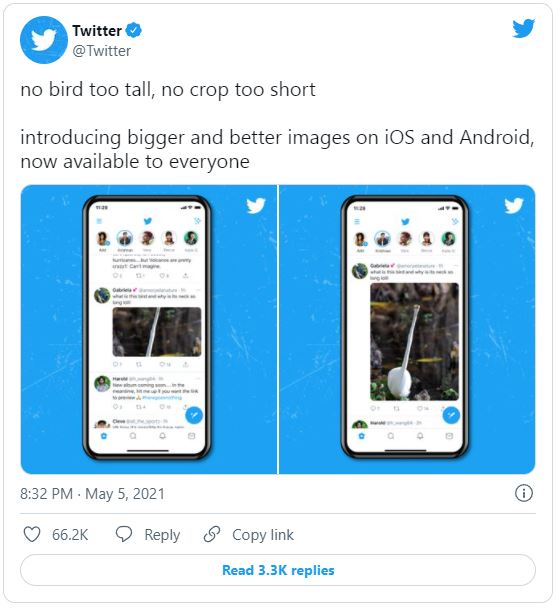
The recommended size for the image you're tweeting depends on how it's being used and how many images are being included in the tweet:
Twitter only supports JPEGs, PNGs and GIFs (including animated GIFs).
The maximum file size for photos is 5MB, while animated GIFs have a size limit of 5MB when uploaded from a mobile device and 15MB when uploaded from a browser.
LinkedIn is the world's largest social media network for professionals and is one of the most popular platforms for businesses looking to promote B2B services.
Both links with images and standalone photos have the same recommended size, which is 1200 x 627px.
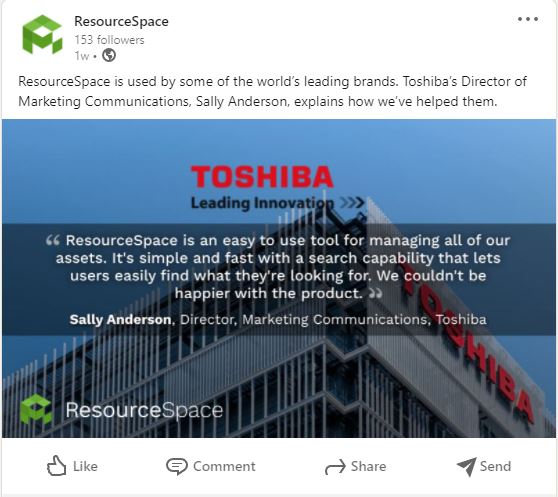
Just like with the other three social networks we've looked at, LinkedIn supports JPEGs, PNGs and GIFs.
That's a lot to remember, isn't it?
Fortunately, ResourceSpace makes creating and sharing social media images simple.
You can create fixed image templates to ensure marketing never shares images on social media that don't appear as they should, while you can edit the dimensions of your digital assets on the fly from within ResourceSpace using the image tools which includes pre-configured social media sizes.
You can also share resources and collections directly via ResourceSpace to Facebook, Twitter and LinkedIn.
If you'd like to find out more about ResourceSpace and how it can support your social media marketing efforts, why not try it for yourself?
Request your free ResourceSpace instance below.
#SocialMediaMarketing
#VisualContent
#Facebook
#Instagram
#Twitter
#ProductMarketing
#BestPractice
#ResourceSpaceTips
#IndustryNews