- Asset processing
- Authentication
- Compliance
- Integrations
- User interface
RSS Feed
With the RSS Feed plugin you can generate RSS URLs for a resource search in ResourceSpace. This is done using the API.
Recent resources feed
After enabling the plugin you will immediately see a new link at the bottom of the Simple Search area - "New content RSS feed", clicking this will take you to the RSS feed for the 50 most recently uploaded resources.
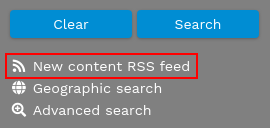
The page this takes you to won't make much sense on its own, but if you take the URL of this page from the address bar you can use it in an application that processes RSS feed URLs.
It is also possible to install browser extensions that can automatically detect when an RSS feed page is loaded and will automatically offer to add it to their RSS reader.
Search query feed
If you perform any search in ResourceSpace you can create an RSS feed URL for the search results by selecting "Create RSS feed for this query" from the Actions dropdown at the top of the search results page.
Configuration
- RSS fields: Choose the fields that will be included in the "description" XML node of the RSS feed.
- RSS TTL: The time to live of the data, sets the value for the "ttl" node of the RSS XML that determines how long the data is considered up to date.
- Show field Titles: Show the name of the field chosen from the "RSS fields" config option alongside the data.